Summary / TL;DR
Using a hyphen in URLs improves SEO because Google treats hyphens as word separators, making content more readable and indexable. In contrast, underscores are not recognised as separators, so terms like “my_page” appear as one word (“mypage”) to search engines, reducing ranking potential. Google officially recommends hyphens, and while switching from underscores isn’t essential for all sites, those seeking better SEO should consider the change. However, altering URLs requires care—Google must re-crawl and reindex pages, potentially causing temporary ranking drops. Domain names should avoid underscores entirely, as they’re invalid and hinder usability and recall.
Developing a proper SEO (search engine optimisation) strategy will help you stay relevant, with everyone jostling for space on the internet.
The details of SEO keep evolving, and something like choosing dashes over underscores can surprisingly make a big difference. It’s really crucial to make your content meaningful and assist people in finding the answers they need.

So, the next time you set up a URL structure, ponder what sign to use. But you must also realise that other factors, like developing suitable domain names, links, and keywords, make your SEO strategy successful and help users.
Best practices show that SEO URLs play a minor role in your SEO architecture, with signs being even less prominent. Yet, they all work together like a network, ensuring your site’s success.
To get started, we’ll discuss using dashes, hyphens, and underscores for your benefit.
Basics Of URL Structure
A URL, or Uniform Resource Locator, helps search engines quickly find content and understand concepts. When it comes to ranking your site, having a well-structured URL is crucial because even small differences can affect search results.
For instance, something as simple as dashes or hyphens can change how search engines interpret the website content. If you use proper punctuation, the URL structure improves readability for the search crawlers and the user.
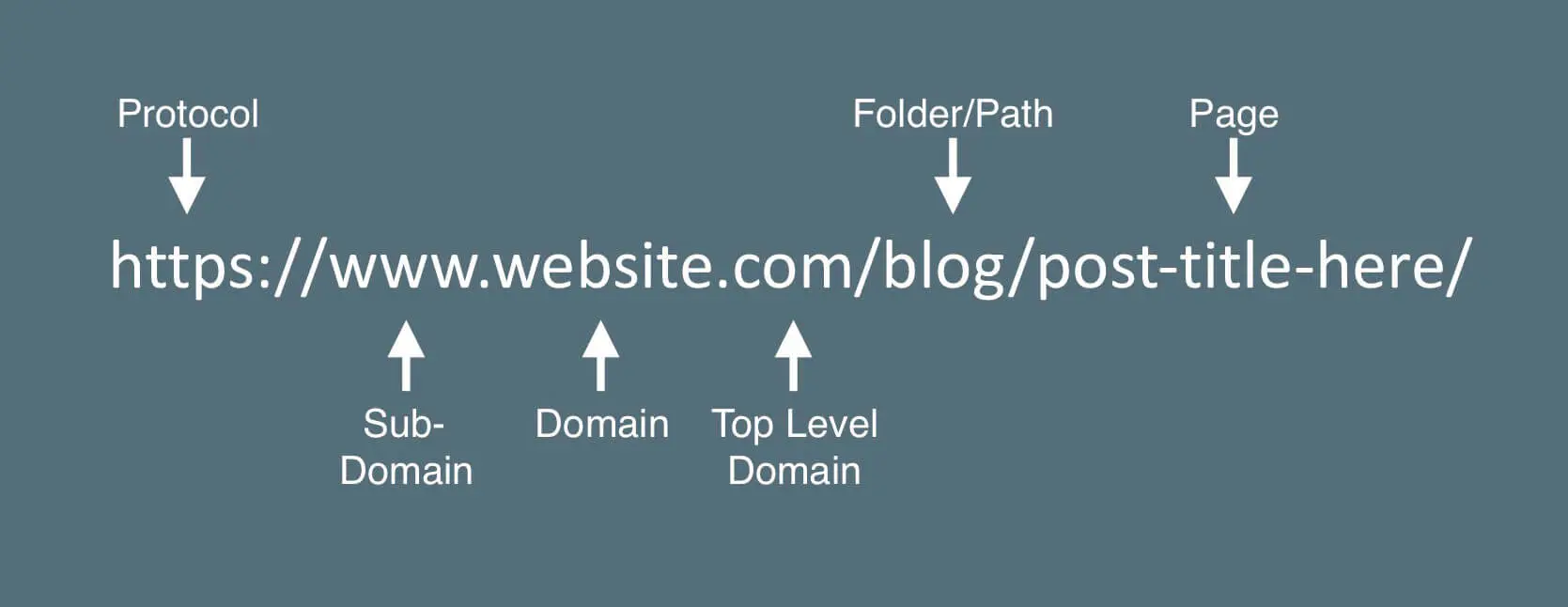
How does URL Works For Search Engine Optimisation?
After creating a relevant URL structure, you’ll find it in the Domain Name System (DNS). Every URL has unique query parameters and an IP address, allowing search engines to relate your query to an appropriate website.
When a user types a page’s URL in Google’s search bar query string, the Domain Name System receives a request to find the relevant IP address. So, it would help if you used the right punctuation in SEO URLs, which we’ll discuss next.
Different Types Of Punctuation
There are four punctuation types, each playing its own role in SEO. Understanding how they function can shed light on their effect on website ranking.
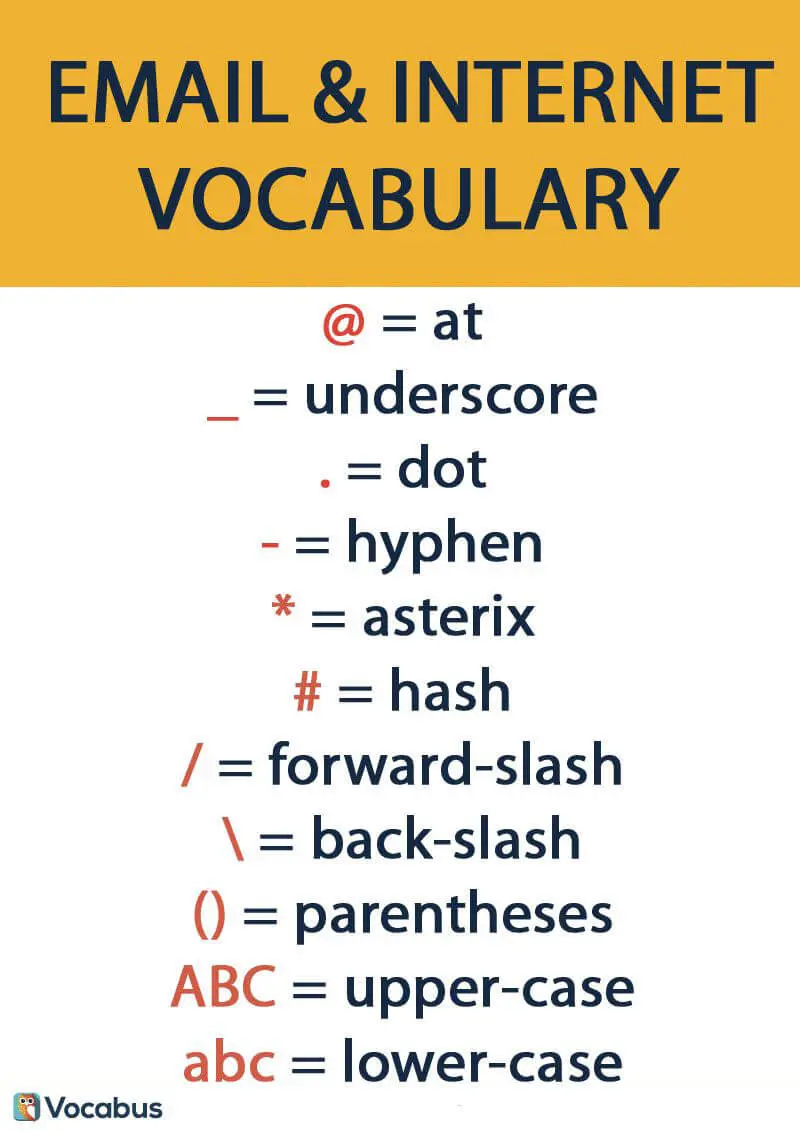
1. Hyphen
In everyday speech, an underscore helps connect two words in complex URLs of the same word. While this is true for web pages, hyphens join two different words to benefit the search engine. That said, users should have a clear idea about using hyphens since they can’t replace other types of dashes.
2. Underscore
Underscore in URL is a kind of long hyphen placed between two words. Besides SEO URLs, underscores are common in email addresses and domain names.
3. Em Dash
An em dash is the most extended form of a dash, commonly used to refer to a sentence break. It’s also the perfect alternative for SEO URLs for commas, parentheses, question marks, and quotation marks.
4. En Dash
The en dash occupies the spot between a hyphen and the em dash in terms of length. It’s longer than the former but shorter than the latter, proving useful when creating a date or number range. It also clarifies the user when writing an article or a blog post.
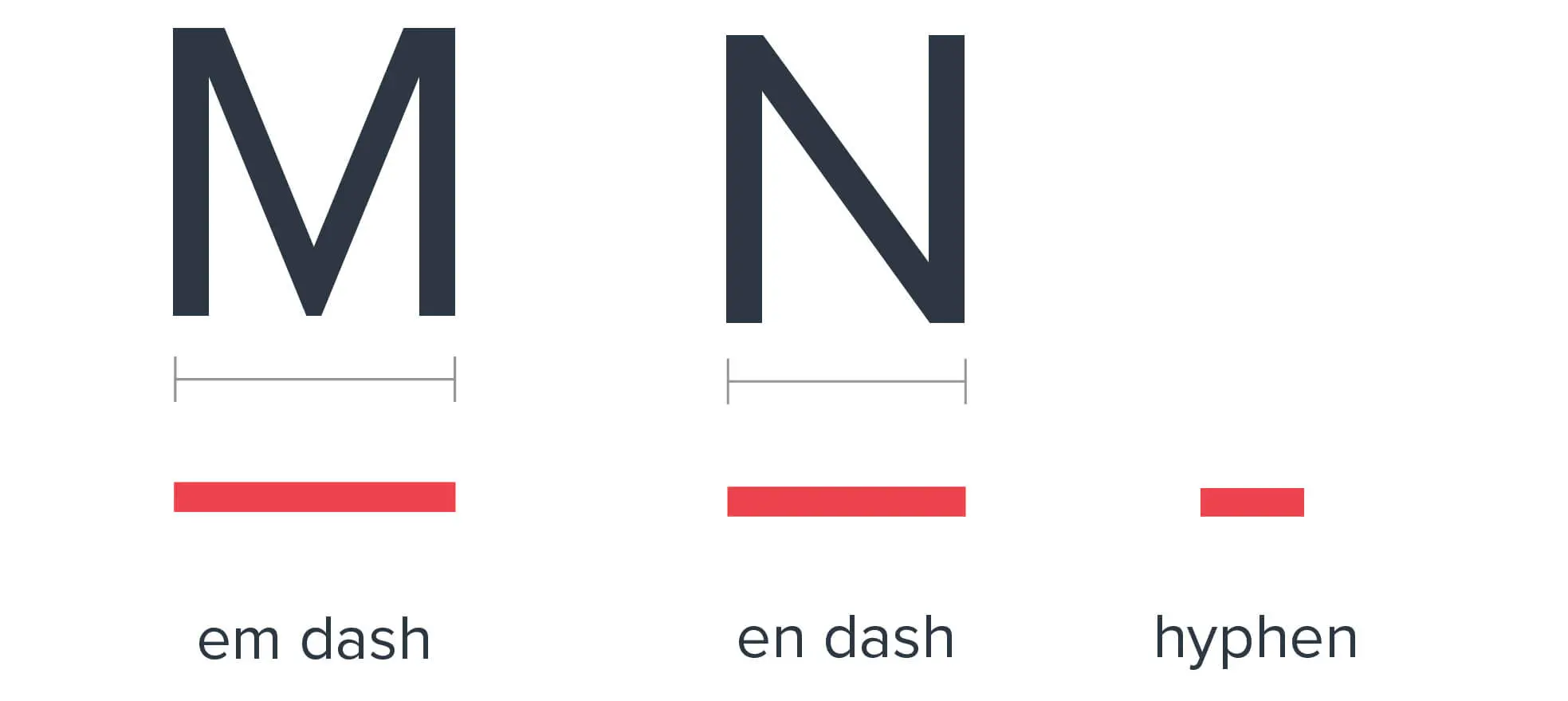
Want to receive updates? Sign up to our newsletter
Each time a new blog is posted, you’ll receive a notification, it’s really that simple.
Domain Names
Irrespective of creating a domain name or URL, it would be best to focus on simplicity. The goal should be to use a domain name that reflects the web page’s content professionally.
Domain Name Characters
The main question is the importance of using dashes and underscores while choosing domain names. However, we must mention that using hyphens adds unnecessary characters, making it challenging to recall the name.
Using underscores isn’t allowed while developing a domain name. Not to mention that your SEO strategy will take a hit, even if you use hyphens instead of underscores. This is because spreading the domain name by word of mouth becomes difficult.
So, it would help to avoid using underscores, dashes, or hyphens, ensuring that the domain name is readable.
Using Hyphens
The best SEO URLs keep things simple, helping Google’s web crawlers find the right file for the search query. On the other hand, using unnecessary characters complicates the URL structure and confuses the search bots.
A sign like an underscore, hyphen, letter, or number allows you to assign simple file names. This improves the experience of both search engines and users while searching for the most relevant answer to a conducted search query.
Thanks to the content management system, special characters, like space, ensure you can encode the file name better. For example, if humans use space in the name, the encoding system changes it to ‘space’ for convenience.
Should You Use Hyphens Instead Of Underscores In Your SEO URLs?
To better understand the hyphen vs. underscore SEO URL debate and how they operate, you can watch the Google Helpmaster video by Matt Cutts. The video explains how dashes act as word separators while URL underscores help join two words.
Matt argues that Google prefers hyphens to underscores since the latter doesn’t improve URLs. For example, if your URL has the term “my page”, Google will interpret it as “mypage”, which is detrimental to the website ranking. But more on that in the following section.
We must look at another example to settle the debate about using hyphens or underscores in your SEO URLs. In the previous section, you’ve already seen why an underscore might pose problems for Google in finding an adequate answer to your query.
When you use hyphens in URLs, like “my-page”, Google reads it as “my page”. Hence, it becomes easier for Google to rank your web page, article, and blog post higher in relation to the “my page” query.
Understandably, the point in favour of using a hyphen is that it’s computer-friendly and user-friendly. But this doesn’t mean that sites currently using underscores in URLs need to change to hyphens or dashes.
There’s no assurance that changing URLs will work right away, as Google needs time to recognise the alterations. Remember, a sudden shift to word separators might disrupt your SEO strategy, potentially impacting rankings.
The easier for Google to understand a URL, the more convenient it is for a human to find a relevant answer.
URL Tips
Using hyphens in URLs can help boost your site’s ranking compared to others. This helps Google assess your page’s relevance, and as Matt Cutts explains, there’s even more to it.
He says that when people use hyphens rather than underscores in their URLs, it would also help if they use the URL to create links. This ensures that Google interprets the links as target keywords while reading the anchor text.
This makes it easy for a Google user to remember the URL structure, as underscores in URLs are often confused for spaces. Using spaces prevents you from visiting the desired site.
Parameters For Change
There is no need to change if your site is doing well despite underscores in your URLs. However, site designers who feel their SEO strategy will boost using a word separator must be aware of the changes.
The website’s rank will drop briefly while Google takes time to recrawl, reindex, and reinterpret. So, any URL variation will have a domino effect on the rest of your SEO strategy.
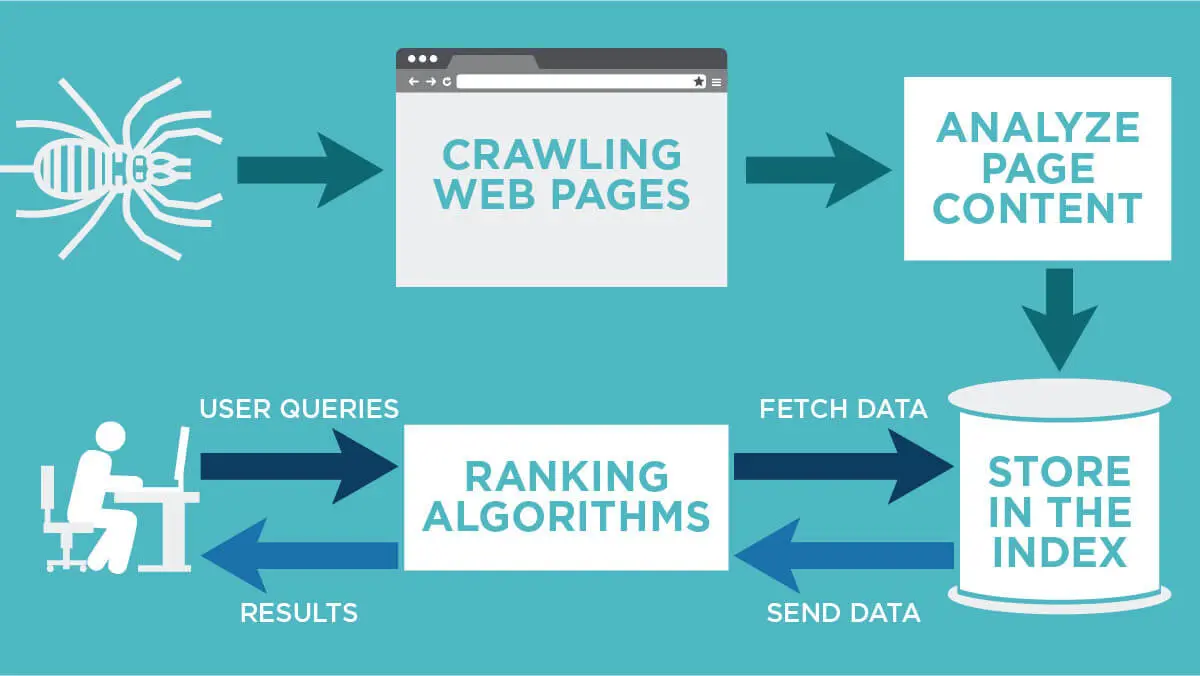
Underscore Tips
The foremost example of a successful website that uses underscores is Wikipedia. You may have seen that any Wikipedia page refrains from using a word separator but still appears at the top of the results.
The site does well in other areas, like choosing appropriate domain names for greater authority off-page signals and on-page optimisation. Not to mention, it uses keywords, making a post more relevant.

Changing The URL
It would help if you considered changing URLs only when using an underscore between words fails to have the desired impact. When you feel a post’s relevancy or the website’s rank won’t be affected, we suggest using 301 redirects. This will help you alter URLs by adding a hyphen.
So, if your original website was “https://www.example.com/good_food”, removing the underscore with a hyphen makes it “good-food.” Then, with 301 redirects, you can ensure that a Google user arrives at the new website to view the post.
Solving URL Issues
No SEO strategy is full-proof, and it’s essential to keep improving. So, one of the areas to focus on should be fixing the site’s URL structure.
First, use the robots.txt file to prevent Google from interfering with problematic URLs. It will help you keep dynamic URLs in check, notorious for generating web results and infinite spaces. Using words or common signs like dashes in the robots.txt file would be best to keep several URLs at bay.
Another successful SEO strategy is to focus on cookies rather than session IDs while checking for broken links. Finally, you can trim a URL by reducing irrelevant words, ensuring it’s crisp and appealing to Google.
Summing Up URLs In SEO
That’s all there is to know about the relevance of an underscore or hyphen in URLs.
Hopefully, you’ve understood how to use dashes and various signs’ impact on words. Work on your SEO strategy daily and look at the best websites to see what they are doing better.





