Summary / TL;DR
Google Ads conversion tracking enables businesses to measure the effectiveness of their online advertising by capturing specific user actions after an ad click. These actions, known as conversions, can vary by business type—ranging from purchases and contact form submissions to app installs or phone calls. To track conversions, advertisers must create a conversion action in Google Ads, select an attribution model, and install a Google tag on their website. The platform supports both manual and URL-based conversion setups, with options tailored for websites, apps, local interactions, and offline actions. Accurate tracking allows businesses to optimise ad spend by identifying which ads deliver the best return on investment. Connecting Google Ads with Google Analytics enhances reporting and provides deeper insights into customer behaviour. Tag installation and validation are essential steps to ensure data accuracy and reliable performance measurement.
Setting up various Google Ads on your website is profitable. But how do you measure the value of each ad?
To do this, you’ll need to turn on Google Ads conversion tracking in Google Analytics. This lets you see how many clicks your ads are getting, and importantly, which ones are turning into conversions.
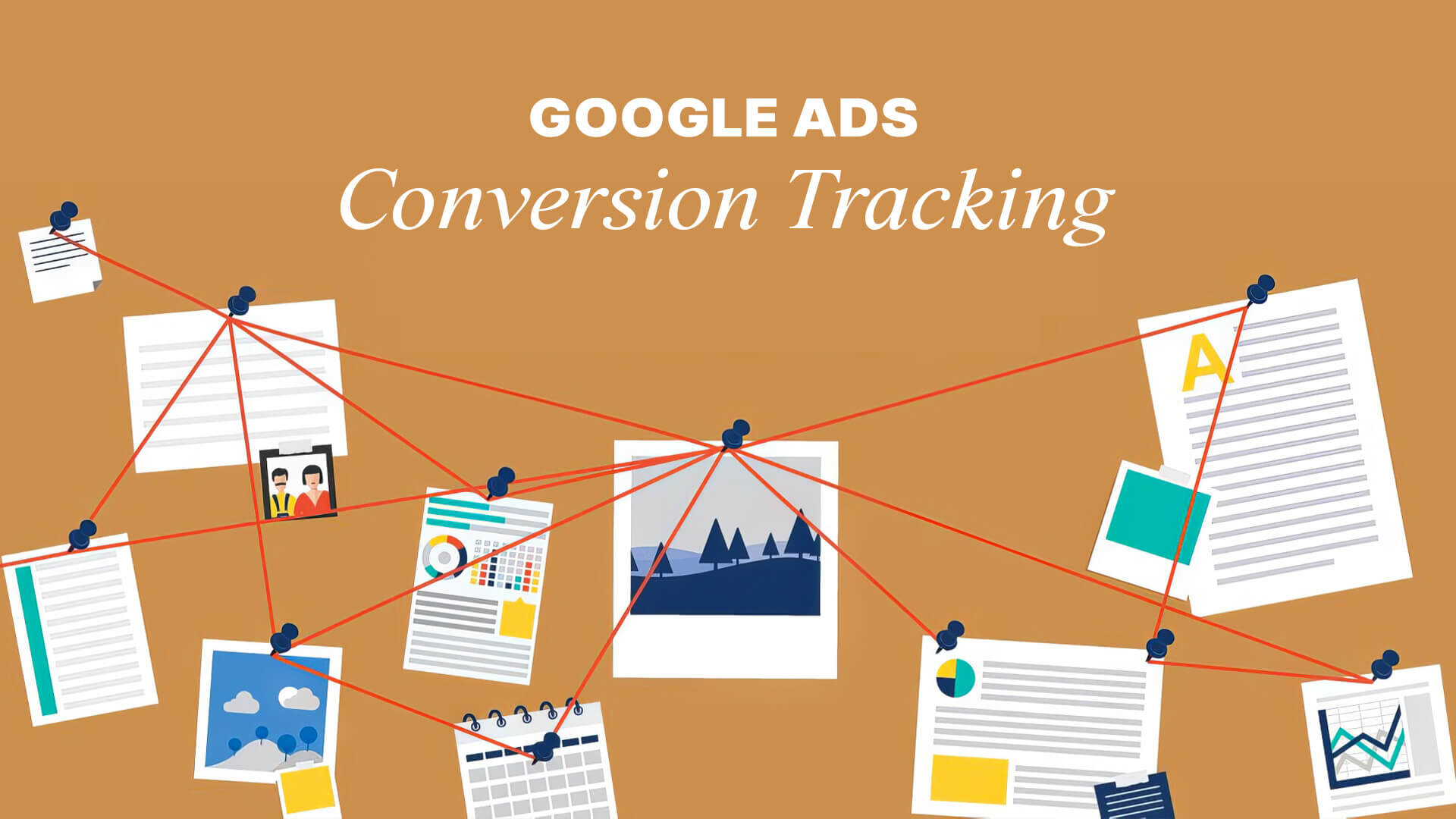
And for those who don’t know, conversions are simply completed conversion actions taken after a user clicks on your Google Ads. Such actions might encompass tracking purchases, opting to sign up for a webinar, or creating an account on your website.
So, conversion tracking is crucial for your website’s growth and achieving your business goals. But how do you set it up in Google Ads, and what should you do after? We’ll cover these points and more throughout this article.
Keep reading to know the A to Z of Google Ads conversion tracking and fine-tune your Google Ads campaigns for results that last!
What Are Conversions?
Conversions represent the “meaningful actions” that your audience undertakes after seeing your ads, with definitions varying across different businesses and converting in unique ways. For example, for businesses selling a product or service online, a viewer making a purchase — something you can track purchases - is a conversion. On the other hand, for a social media influencer, content shares are the most helpful type of conversion.
As such, some of the most common types of conversions are as follows:
1. For A Software/App Company
- Software downloaded
- Full software purchased
- Free trial/demo request completed
- Contact forms completed
2. For eCommerce Websites (Online Stores)
- Progressing through the steps on the checkout page
- Discount downloaded
- Purchases completed
- Contact forms completed
- Products added to basket/cart
3. For Service Providers (online tutors, plumbers, etc.)
- Service order completed
- Online course order completed
- Contact forms completed
- Buying guide download
- Phone call leads
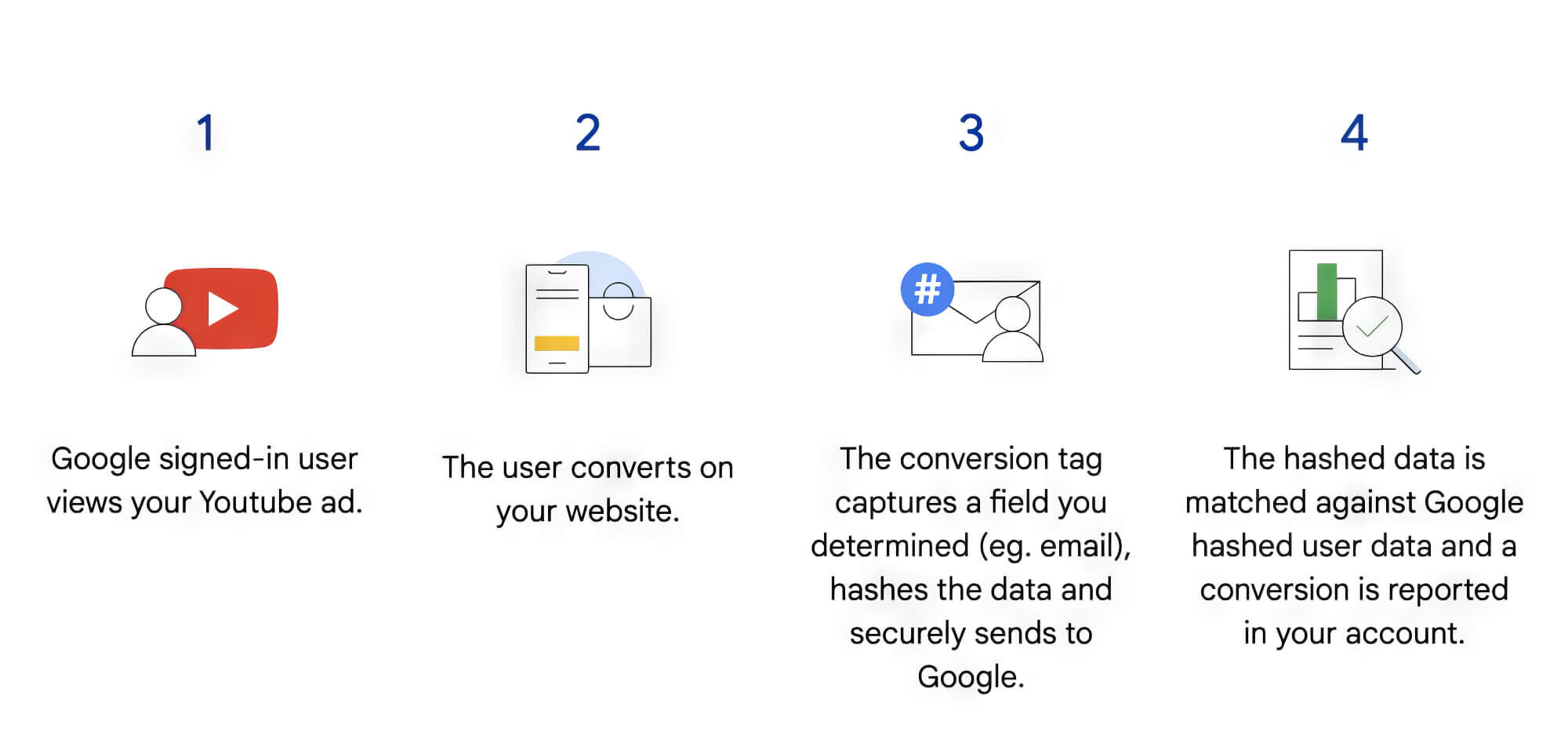
4. For Content Creators, Bloggers And Publishers
- Clicks on affiliate links
- Newsletter subscriber confirmed
- Clicks on videos
- Pageviews to articles with adverts
- ebooks downloaded
- Clicks on adverts
- Contact forms completed
5. For Charities
- Volunteer form completed
- Donations completed
- Phone call enquiries
- Purchases completed
Note that this is not an exhaustive list, as it includes just a few examples to explain the concept of conversions and how it varies for different types of websites.
What Is Google Ads Conversion Tracking?
In simple terms, conversion tracking facilitates monitoring actions taken by users visiting your website. You can, therefore, ascertain whether they engage in an activity that you deem ‘valuable’ for your website. This, in turn, allows you to analyse and differentiate the performance of your existing and new Google Ads.
Why Should You Track Conversions In Google Ads?
We’re confident that the definition of conversion tracking provided adequate insights, but let’s delve into its deeper implications, such as its impact on conversion rate.
Your Google Ads advertising strategies significantly influence the success of your account. Misdirected ad spend on ineffective ads can prevent your website from reaching the desired audience, potentially limit income generation, and negatively impact your return on investment.
Conversion tracking really shines here. It helps pinpoint which ads drive the most conversions, letting you make necessary budget tweaks, adjust keywords, and more. With this optimisation, you can boost those successful campaigns and apply the winning strategies across all, improving your site’s overall performance.
So, overall, Google Ads conversion tracking, significantly enhanced conversions, is essential for encouraging the “desired” customer activity, making profits and saving money on Google Ads.
How To Use Conversion Tracking On Your Google Ads Account?
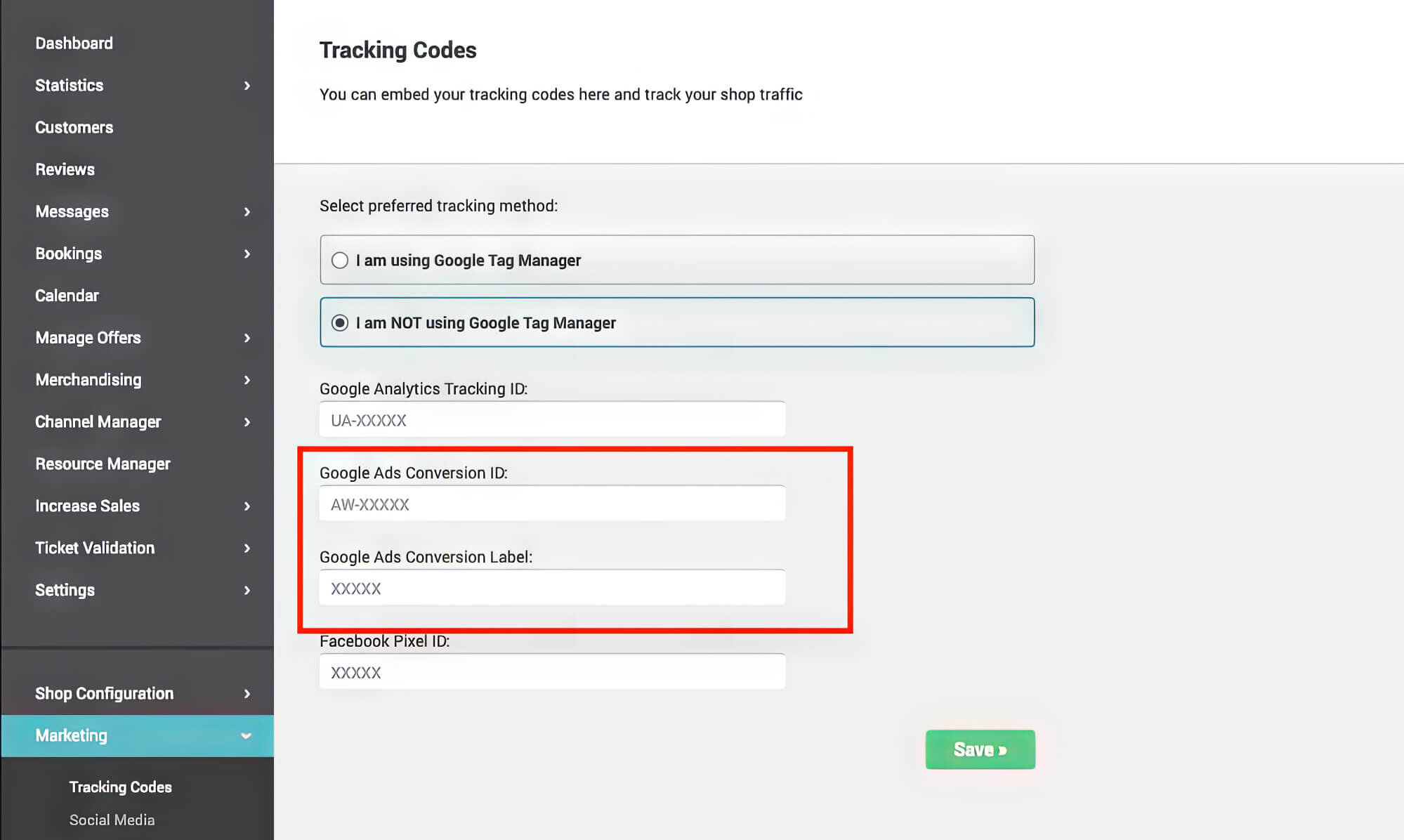
Much like the start of this guide, you’ll need to define and create a conversion to track it using Google Ads. After doing that, make sure to install the correct tracking tag and set up an attribution model.
Attribution modelling is a setting that aids in determining how each conversion is accounted for. For example, a situation where a user interacts with several Google Ads on your website before completing a conversion action. In this case, the attribution model is employed to determine which ad is credited with the completed conversion action.
With different types of attribution models, you can choose one that best suits your website. For instance, you could opt for linear attribution, giving a fraction of the credit to each ad clicked before the conversion. Or, you could go for first-click attribution, wherein the first ad the user interacted with gets all the credit.
By assigning a conversion value to each action, you can better allocate your resources and budget, craft smart bidding strategies, and ultimately, increase your profits.
Before we delve deeper into the specifics of conversion tracking setup, an understanding of the global site tag is necessary. Upon its installation, your website code receives a “code” that notifies your Google Ads account whenever a conversion transpires.
What Type Of Conversions Can You Track With Google Ads?
Google offers the option to choose from five primary conversion actions, encompassing more or less all the types of conversions previously discussed, each of which could occur on a specific landing page.
1. App Installs And In-app Conversions
As an app developer, this kind of Google Ads conversion is ideal for you! Opting for this conversion action enables you to count the number of in-app interactions and app downloads.
2. Local Conversions
As the terminology implies, local conversions pertain to actions taken locally in relation to the advertiser’s physical location. This particular conversion action can occur while interacting with the Google Ad or after.
The best part is that Google automatically defines local conversions for a website since it uses Google Maps or other Google services in the process. A few common examples of local Google Ads conversions include viewing a menu, making calls, getting directions, and more.
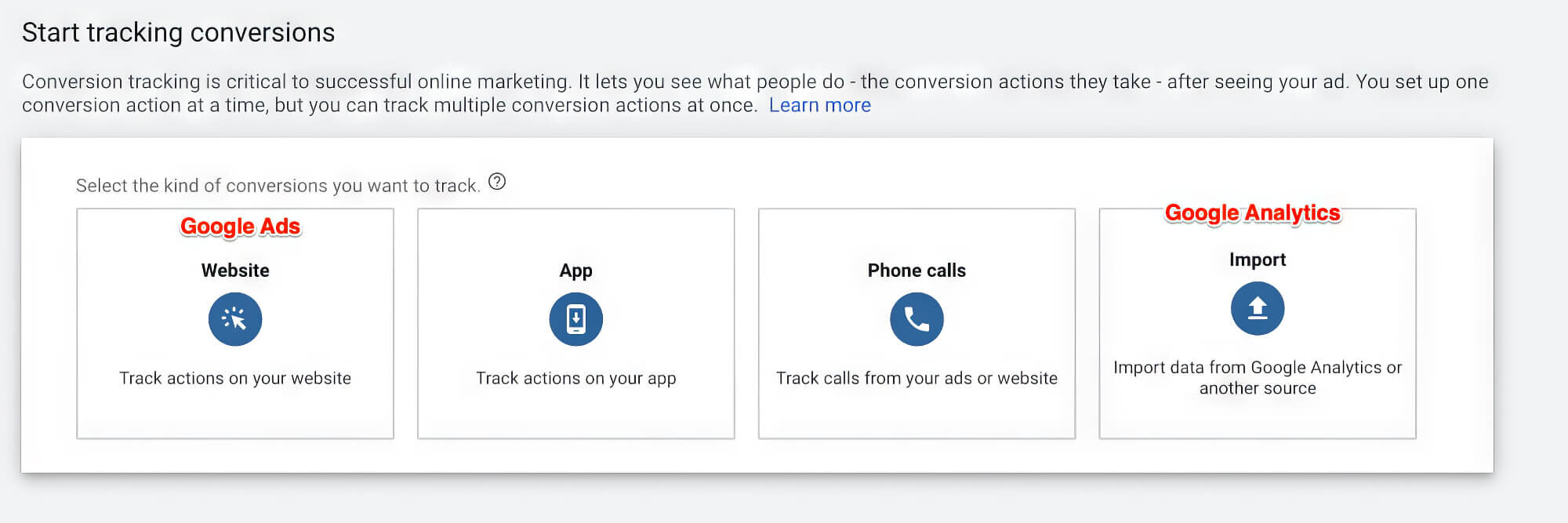
3. Phone Calls
Interestingly, Phone calls are considered a conversion type due to their high value for most websites and their ability to prevent duplicate conversions and businesses. By selecting calls as a desired action, you can track phone calls, call length, call volume, etc., even the phone number dialled, and avoid duplicate conversions.
4. Website Actions
This is the simplest and the most popular kind of Google Ads conversion. Some common types of conversion actions include button clicks, form filling, purchases, etc.
5. Imported Or Offline Conversions
Conversion actions that happen offline but originate from any of your Google Ads, especially those used for dynamic remarketing, are known as imported or offline conversions. You’ll need a customer relationship management (CRM) platform to track this conversion type to import offline actions to your Google Ads account.
Conversion Categories For PPC Reporting
After choosing the desired conversion, you must also opt for a conversion category. This allows efficient data categorisation, resulting in accurate segmenting and PPC reporting.
Although there are over twelve conversion categories in Google Ads, they can be broadly classified into three groups, including sales:
- Leads Categories: booking an appointment, calling your business, submitting a lead form, requesting a quote, etc.
- Sale Categories: adding an item to a cart, subscribing to a service, making a purchase, initiating checkout, etc.
- Further Categories: page views and other unique Google Ads conversion tracking situations
How Do You Turn On Conversion Tracking On Google Ads?
Finally, it’s time to learn how to set up your Google Ads account conversion tracking. So, first things first, you will require the following:
- A website to which you can add your Google tag code
- A web developer who can paste a short snippet of code on your website
Of course, you won’t require a developer if you know how to edit website codes.
Step 1: Create Your Conversion Action
As mentioned earlier, you’ll have to define a conversion action on your Google Ads platform for effectively setting up conversion tracking. Here’s how you can do so:
- Log in to your Google Ads account.
- Click on the Tools Menu in the upper-right-hand corner.
- You can find the Conversions option below the Measurement bucket; click on it.
- Select New conversion action from the summary section.
- Choose website.
- Check if Google tag is installed on your website by entering your domain and running a scan.
- If you skip the previous step, you will receive a snippet of code to paste on the website.
- Then you can choose between a manual setup and a URL setup to set up conversion tracking on your website.
Which Tag Setup Should You Choose For Google Ads Conversion Tracking?
A manual setup allows you to track clicks on links and buttons, and you can customise the new tag with transaction IDs, conversion value tracking, and more. On the other hand, a URL setup is quick and easy, minus the customisation. But remember that a URL setup is recommended for only those who want to track a page load as a conversion.
Regardless of your setup, it will be a fairly simple process, as all you have to do is follow prompts and select your attribution model.
Step 2: Set Up Your Google Tag
Your next step for adding conversion tracking to your Google Ads will hinge on whether or not your Google tags setup is complete. Accordingly, you can take any one of the steps mentioned below:
Case 1 - Google Tag Is Set Up, Created Conversion Action Via URL Setup
Well done! You can now get data based on that conversion.
Case 2 - Google Tag Is Set Up, Created Conversion Action Manually
You will receive instructions to add a unique event snippet for the conversion action.
Case 3 - Google Tag Is Not Set Up, Created Conversion Action Via URL Setup
A screen with Google tag setup instructions will pop up. Follow the prompts carefully.
Case 4 - Google Tag Is Not Set Up, Created Conversion Action Manually
You’ll receive instructions for both setting up a Google tag on your website page, especially for remarketing and adding a unique event snippet.
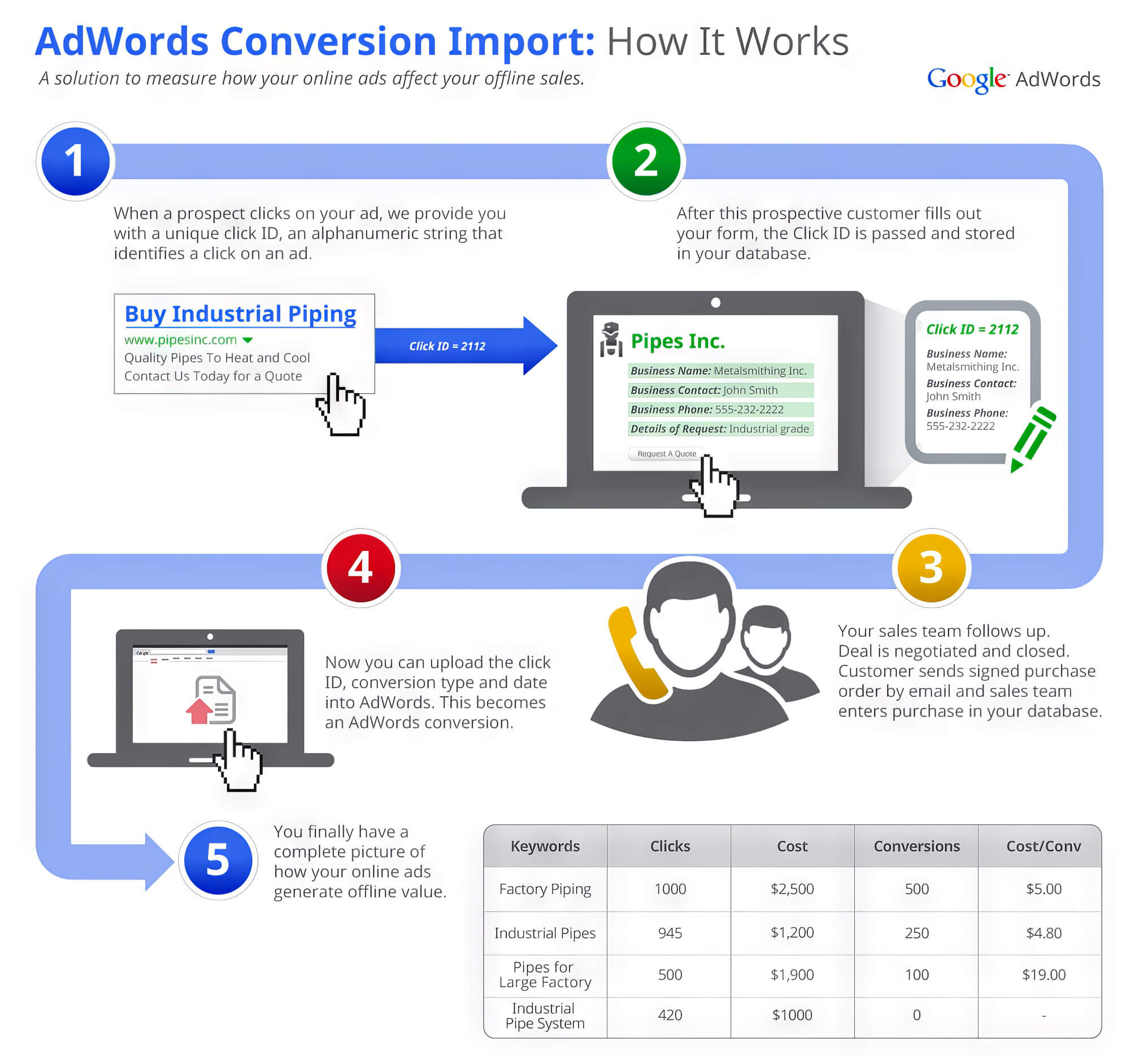
Installing The Google Tag
Setting up a Google tag will add new cookies to the domain for storing data about a user’s actions on your website after clicking on your Google Ads campaigns.
While the Google tag must be added to each website page, a single tag is required for each Google Ads account. Therefore, you can either paste the tracking code onto your website or install it using Google Tag Manager.
Step 3: Check Your Conversion Tracking Tag
It is essential to test and ensure the correct installation of the Google tag for precise conversion tracking.
- Log in to your Google Ads account and open the Conversions section
- Under the Status column on the Conversion Actions table, check for any Google Ads conversion tracking hang-ups (like conversion action unclear, no conversion data or low conversion rates, etc.)
Why Should You Link Your Google Analytics Account With Google Ads?
Linking your Google Analytics account with your Google Ads Account results in the following benefits:
- The Analytics Multi-Channel Funnels report will show richer data
- Google Analytics metrics, eCommerce transactions, and goals will be imported to your Google Ads account
- Google Analytics dashboard will provide ad performance along with other settings and data for better comparison
FAQs About Google Ads Conversion Tracking
1. Can you track calls from Google Ads?
Yes, Google Ads call tracking shows the number of prospective customers that called your business after clicking on one of your Google Ads campaigns. It boasts two main features:
- Tracking calls via dynamic number insertion, wherein a unique tracking number is assigned to each website visitor
- Tracking calls made to a Google forwarding number displayed in a call extension ad
2. Is Google call tracking free?
Basic call tracking is free on Google Ads. By “basic,” we mean knowing if a call was made. No call recording, call duration, IVR, and all that jazz!
While it may sound useless, small businesses starting with a small investment can use this free feature. Especially if they are marketing on Google Ads only, this free call tracking setting can make a world of difference.
Tracking Conversion on Google Ads
Now, you can track conversions, optimise your Google Ads campaigns, and lead a successful paid media strategy. But if you’re still confused about setting up conversion tracking, or get stuck on the Google Tag Manager dashboard, reach out to sitecentre®.
We are an industry-leading agency offering digital marketing services like web designing, remarketing, conversion tracking, and more. We help you make the most of your Google Ads by closely monitoring and tracking conversions.





