Management tools are essential for every digital marketing specialist and advertiser.
Having the right PPC tools is like having a window into your website’s performance against competitors. It saves you time on resource allocation and market research, letting you focus on strategic decisions.
AdWords campaign management tools aim to cut down on PPC costs, making them crucial for optimising campaigns and boosting ROI. The key is picking the right tool for managing your pay-per-click ads.

In this article, our primary focus will be highlighting the need for Google AdWords tools for management. We’ll also list and elaborate on the top 22 Google Ads tools for you to consider. Each of these tools to manage Google Ads has been designed to make ad campaign management more efficient.
Google Ads Management Tools
Pay-per-click or PPC management software tools help save time by streamlining the management process of the ads and performing tedious tasks for you. They aid in bid management, allowing Google Ads advertisers to bid on targeted keywords and create ads that include these keywords.
These tools automate keyword research and bid analysis, giving marketers back precious time. This efficiency means you’ll be better equipped to tailor your ad campaigns to meet specific needs.

Now that we’ve explained the benefits of the PPC tools you need for managing your online marketing campaign let’s look at the 22 best tools for managing PPC.
Want to receive updates? Sign up to our newsletter
Each time a new blog is posted, you’ll receive a notification, it’s really that simple.
Top 22 Google Ads Management Software Tools
1. Google Ads Editor
The best part about the Google Ads Manager tools, such as the Google Ads Editor, is that they’re free, downloadable tools for managing PPC, making them ideal for beginners who may not have the budget to opt for paid software. Even the process of using this Google AdWords software for your campaign is simple. Download it, edit the campaign info in drafts and upload it to Google Ads.
You can also manage ads or make bulk changes to the campaign offline across multiple accounts. Moreover, being an innovation of Google, it can be integrated with Google Sheets to export account data. Once you have built your eCommerce website, it will allow you to track crucial metrics like KPIs, click-through rate (CTR), conversion rate, costs and more.
Google Ads Editor shines when handling client accounts with MCC support, letting you duplicate accounts and save time on setting up new ones.
2. Google Analytics
Google Analytics plays a vital role in the Google Ads campaign. It helps advertisers know whether their ads are effective. As an online marketer, you’ll also be able to track how visitors engage with your website’s landing pages when they click on the ads.
Once you determine the goals of the PPC campaign, tracking the conversions and the customer reports created using the Google Analytics Tool will notify you of what needs improvement. You can then change your goals to ensure a successful Google Ads campaign.
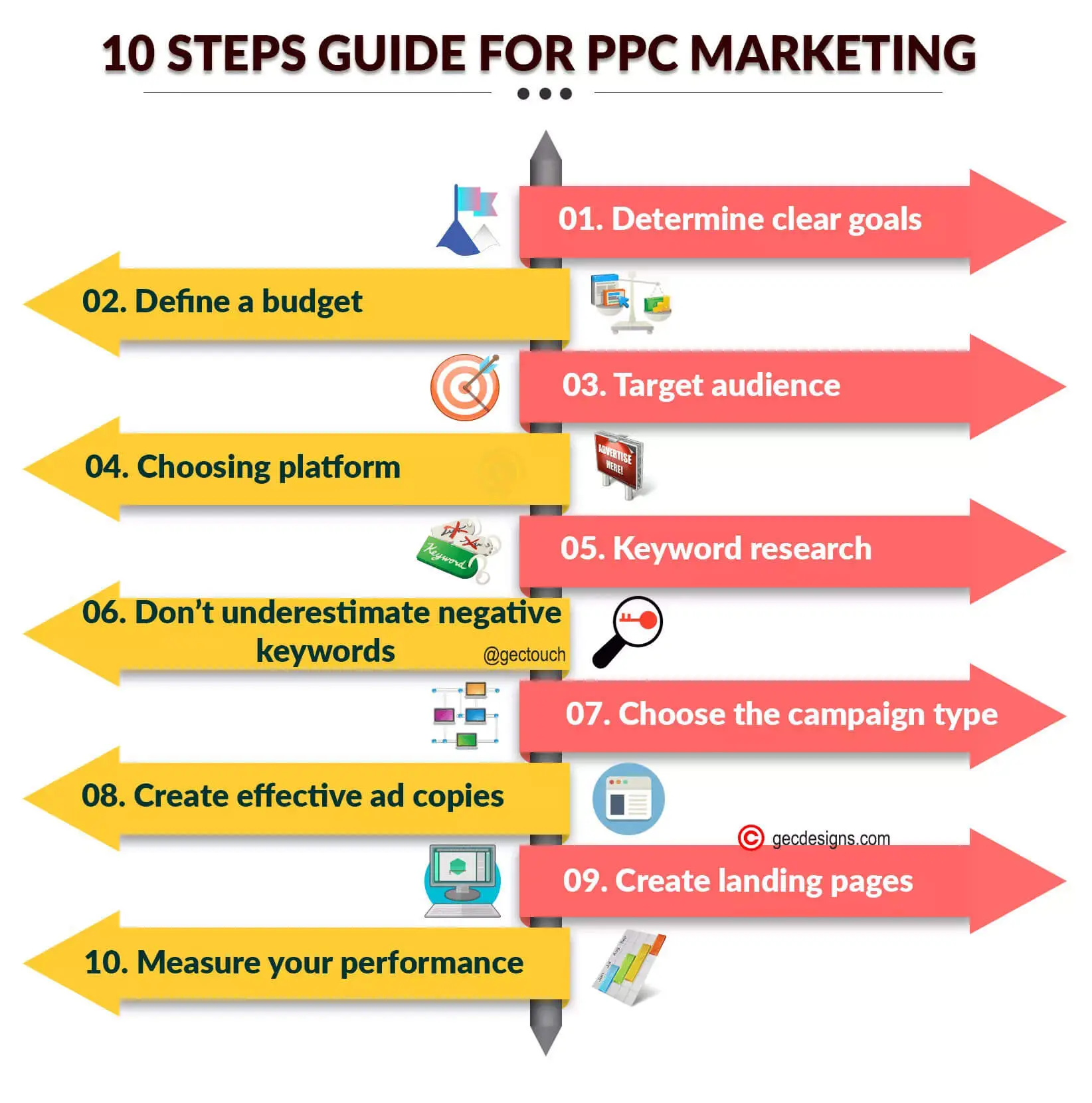
The tool also lets you dig into demographic data of visitors engaging with your ads. If necessary, you might tweak specific ads to better fit certain demographics.
3. Google Keyword Planner
The Google Keyword Planner is one of the best free keyword research tools that help advertisers find target keywords to target. It also provides bid estimates for each keyword to help plan your bidding strategy. This, in turn, aids in budget management; you can test target keywords against a fixed budget.
You must search for terms and phrases; the tool will help you find the most relevant keywords for your online business. It will also provide insight into how often specific keywords are searched and how these searches change considerably over time. Using this as a guideline, you can create a keyword list, narrowing down the ones you want and need for search engine results.
After this is done, add the selected keywords to your online advertising plan, share it with your team, and launch the campaign when ready.
4. G-Suite
It’s time we moved on to a paid management software perfect for business management, word processing, form building, and Google spreadsheets. G-Suite, or Google Workshop, isn’t a Google Ads software type but can be integrated into your Google Ads account.
Business owners will need G-Suite for managing documents and communicating using platforms like Google Hangouts and Gmail. Several Google Sheets add-ons and management software packages, such as SpyFu and SEMrush, are included.
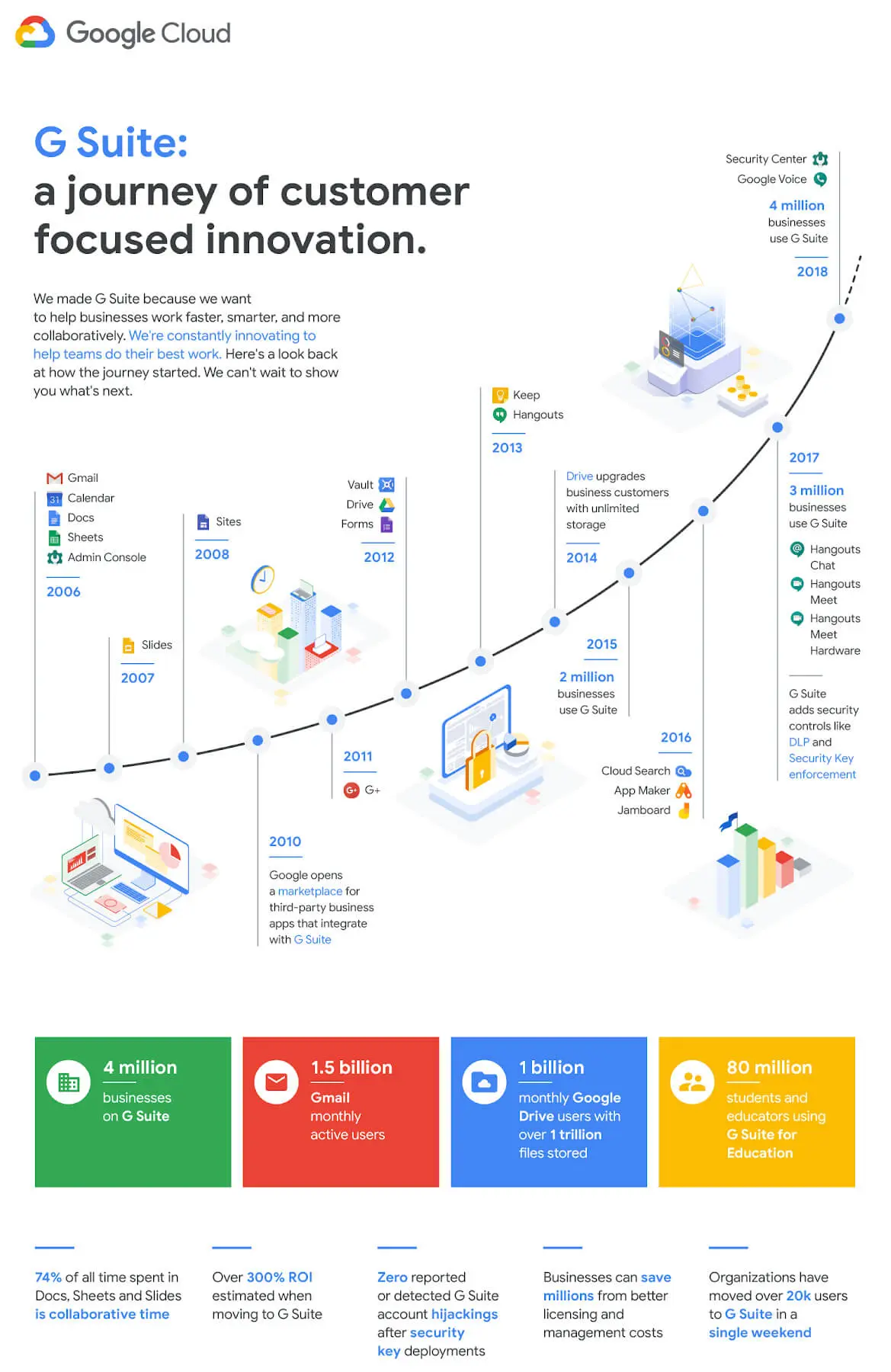
To summarise, it’s an integrated and easy-to-use workspace that allows online marketers to focus on work rather than ads management. All you have to do is address the important aspects of your marketing campaigns, while Google manages everything else with the best AI and search technology available.
You can work from anywhere, at home or the office, on any device. G-Suite tools will enable you to customise and expand your online and offline workspace to meet your requirements.
5. Google Data Studio
Data Studio is another free tool and online marketing platform introduced by Google and designed to keep the interests of casual users in mind. Analytics teams can also use it. It converts data into customisable, informative reports and dashboards to help business owners make smarter decisions.
You must collect your data from different platforms like Google Analytics, Spreadsheets, Google Ads, Google Cloud SQL, Campaign Manager 360 and BigQuery. Data Studio converts the raw data collected into the dimensions and metrics needed for creating the dashboards and custom reports. No codes are required; share reports and allow the data to tell an engaging story.
Each source comes with a pre-built connector, ensuring your data report is easy to read, use and access.
This data-driven advertising management software lets you distribute automated dashboards to your team, streamlining collaboration. You can decide who can access the reports by granting permission to view or edit their accounts. Collaborated efforts and edits will get automatically saved in real time.
6. Wordstream Advisor
Wordstream Advisor is another PPC management software that offers all the functionalities of Google. Of course, its Google Ads performance grader makes this a revolutionary Google Ads management tool. Utilising ad copy analysis tools helps manage PPC campaigns more effectively, allowing marketers to know how their advertising efforts are performing.
To determine the competitive landscape, compare the Performance Grader scores with competitors. PPC experts have created this tool to increase ad relevance, simplify the process of text ads generation and integrate keyword analytics with your Google Ads account.
Wordstream Advisor will highlight where your campaign needs adjustments to improve its overall performance data and increase your total ROI. It gives an in-depth analysis despite being a free tool.
While great for Google Search Ads, Wordstream also offers a great suite of tools for Google Shopping campaigns and ad creation tools for your shopping campaigns.
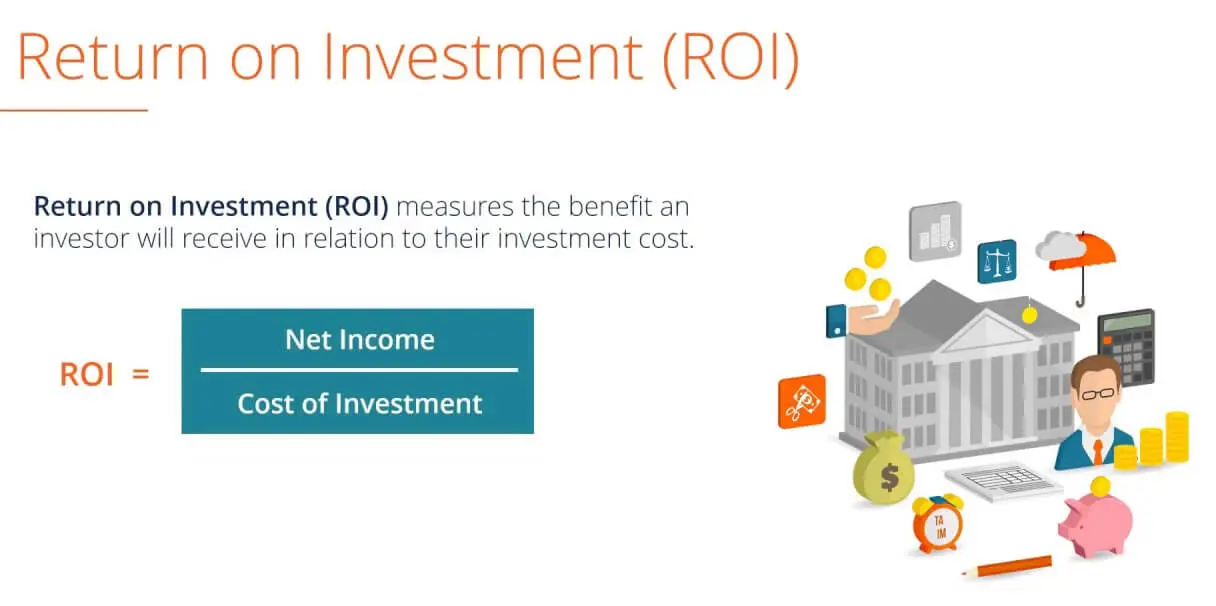
7. SEMrush
SEMrush is a trusted advertising software for managing advertising campaigns. It can do it all: SEO, content marketing, market research, or planning a social media strategy. This helps improve the online visibility of your brand by attracting potential clients.
You can even conduct competitor research using SEMrush to analyse the keywords and budgets of competitors. This will allow you to monitor ad copy and landing pages and spot gaps in the data to make improvements. Plus, you get to localise ad campaigns to boost ROI.
Some benefits SEMrush offers are SEO, market research, social media, paid advertising and content marketing.
- Technical SEO auditing
- Analyses domains Back Linking profile
- Tracks SERP positions regularly
- Content reach and brand mentions tracking
- Improves content as per real-time metrics
- Identifies promotion strategies of competitors
- Keyword research
- Monitors ad copy and landing page
- Schedules and posts content
- Analyses performance of Facebook ads
- Product listing ads research
8. Google Ad Manager
The Google Ad Manager is a reliable PPC management tool that can help grow your brand and ad revenue. It allows marketers to take control of their Google Ads sales and make intelligent decisions to build and grow their online business. This puts their brand in front of potential customers and increases overall sales.
Here are some of the features offered by Google Ad Manager software:
a) Engaging Ad Experiences
This PPC software comes with different ad formats like rewarded ads and out-stream videos to ensure immersive and engaging ad experiences that users and advertisers will find appealing. It provides access to more places than other platforms.
b) Customisable Ads
Google Ad Manager allows advertisers to customise their ads to match their website’s functions, appeal and feel. It also ensures an uninterrupted user experience.
c) Sell Your Ads
The Google Ads management platform enables advertisers to customise and sell their ads efficiently, enhancing the impact of data-driven ad buying.
9. PPC Protect (Lunio)
This tool will help optimise ads and white-label PPC reporting software. The tool also improves Google Ads performance by preventing click fraud and filtering lousy traffic.
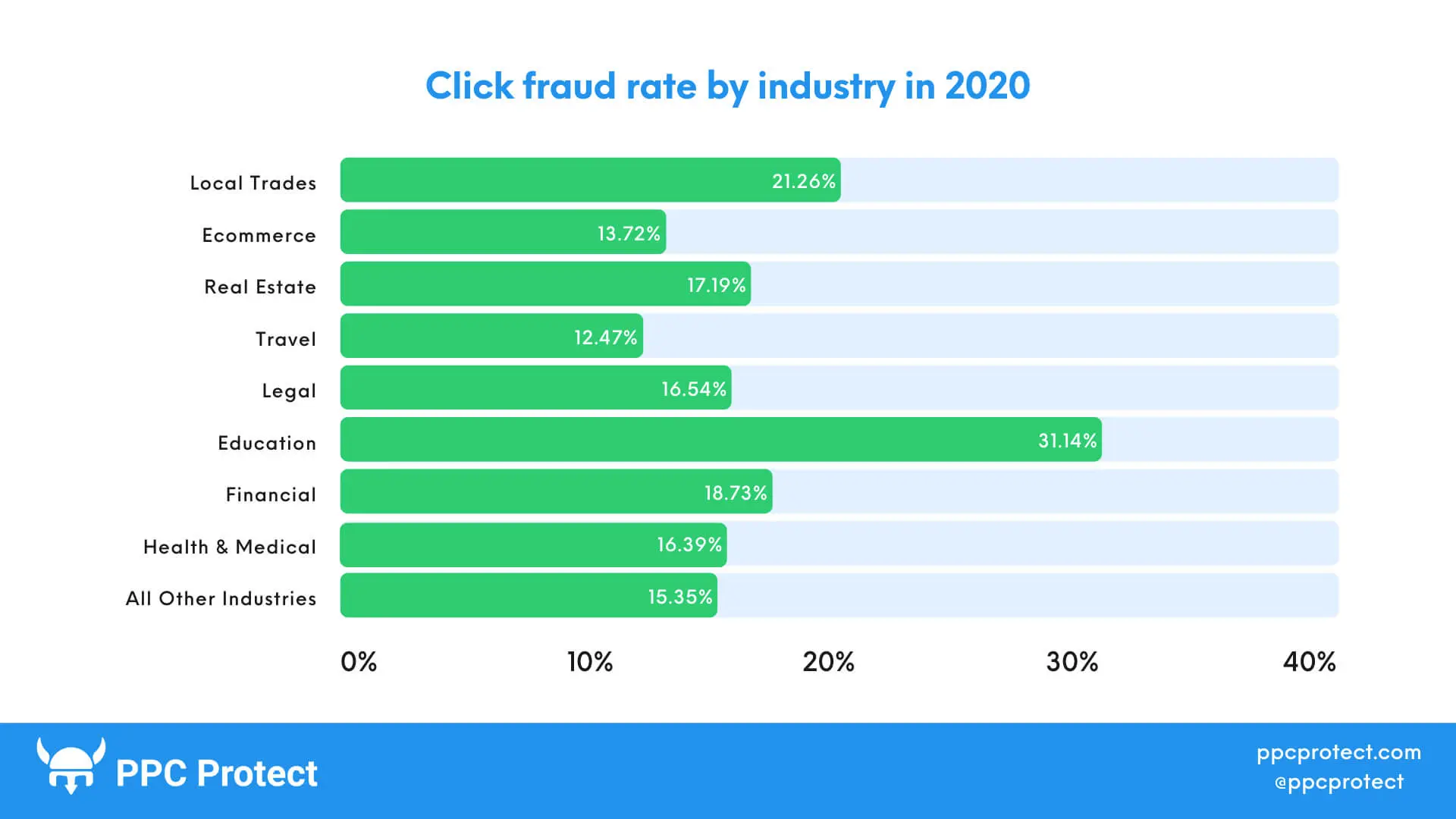
They are usually found in paid search marketing campaigns and often destroy conversion rates and waste the overall expenditure on PPC. PPC Protect (Now Lunio) blocks bots, click farms, scrapers and competitors while automatically filtering out horrible traffic that may distort the database and exhaust your budget.
Here are some of the beneficial features it offers:
a) Transparent Traffic Analytics And Reporting
This management tool lets you get detailed insights into fraudulent analytics, placement, and PPC traffic quality. It also helps create PDF reports and provides log-level data for clients and your business’s internal team members.
b) Real-Time Monitoring
Lunio, a robust Google Ads monitoring tool, tracks your campaign in real-time to detect and promptly respond to click frauds. Moreover, it analyses the click fraud attacks in less than 0.12 seconds, making it one of the fastest tools for PPC to block traffic in real time.
c) Proprietary PPC Software
Unlike other PPC platforms, Lunio is a custom-built solution that tackles click fraud protection without relying on the exploitable public.
10. SpyFu
SpyFu has excellent features, making it the perfect PPC software for keyword tracking, competitor research and negative match recommendations. As the name suggests, it comes with the ability to spy on legitimate competitors.
The Competitor Keyword Spy Tool allows marketers to search for competitors and see how many clicks they get. It also lets you learn how much competitors are willing to pay for these keywords. This will help you make better decisions to improve success rates.
SpyFu also comes with cool features like the Google Ads Advisor. It helps in bid management by analysing the bidding history of competitors and recommending a list of profitable keywords that you may not have in your ad groups. Then, the keyword match tool saves you from spending on duplicate keywords.
11. Click Cease
The services offered by Click Cease are similar to Lunio; however, there are a few differences. First, Click Cease offers cheaper pricing plans that even beginners can afford for 24/7 ads campaign monitoring, bot detection and conversion analytics.
Additionally, it blocks click farms and helps identify competitors bidding for your keywords. You can review ad copies and monitor positions daily, making improvements as needed.
12. Answer The Public
Next is another free keyword research tool with paid plans starting at $99/month. Answer The Public helps you get search insights instantly from Google. People tend to ask Google many questions daily, and some keyword-based questions relate to your business. You could potentially address their queries with one of your ad campaigns.
This isn’t a Google Ads tool but a source of inspiration for ads. It allows you to identify your prospective clients’ common problems. And you may then use an ad copy to address their concerns.
13. Invoca: Active Conversion Intelligence
Both call tracking and analytics are crucial to Google Ads campaign management. Invoca is a call-tracking tool that will help you understand why a call is being made and who is making the call.
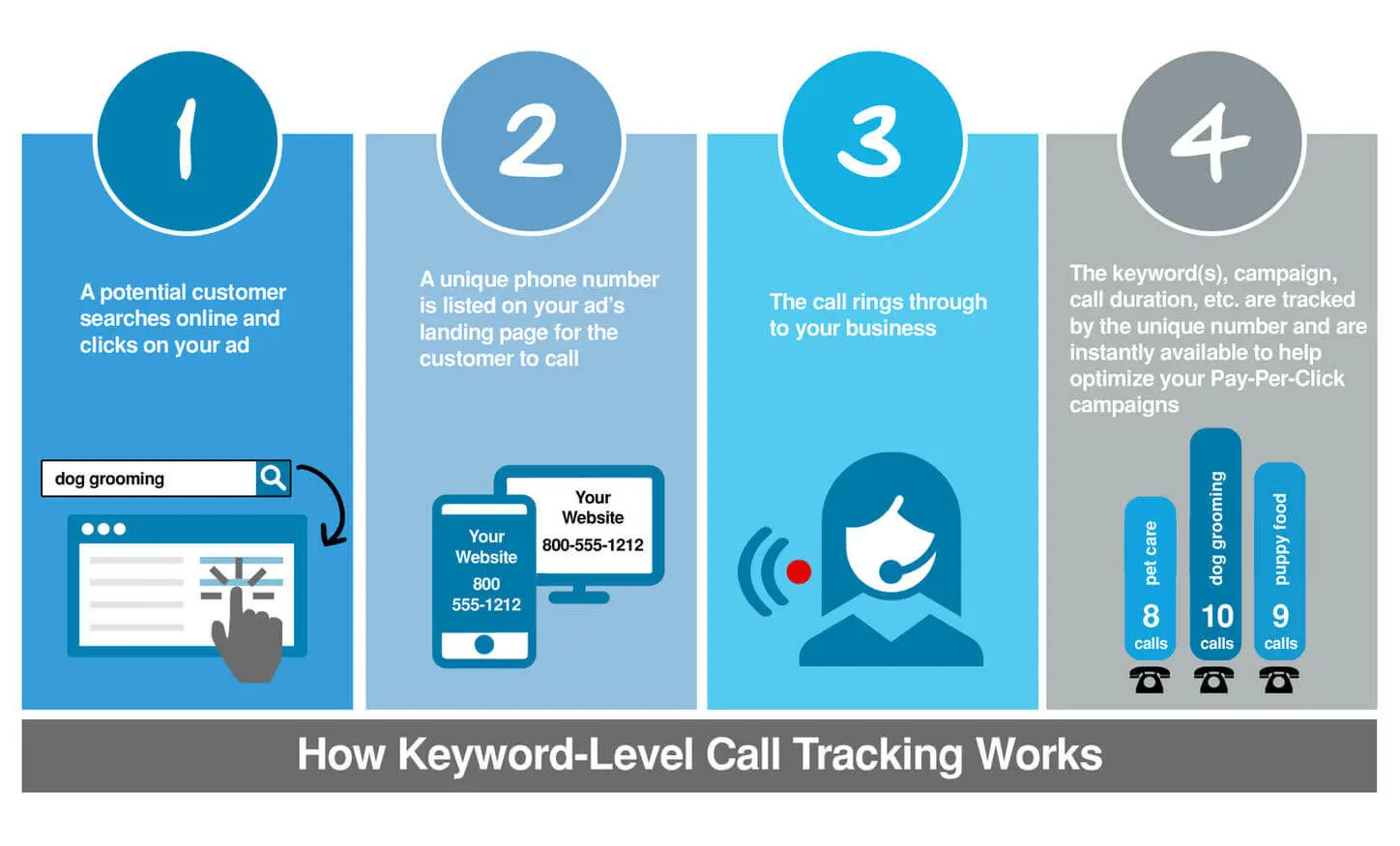
Invoca integrates with around 30 platforms, providing solutions to capture, manage, and track critical calls. It also analyses customer conversions while providing feedback to improve sales and close rates.
This helps improve brand visibility and lead generation and increases overall revenue without compromising user experience.
14. Call Rail
Call Rail is another call tracking and analytics tool capable of managing a PPC campaign. A small business owner introduced the marketing platform to help you understand which PPC campaign makes your phone ring. Plus, it offers features like lead centre, form tracking, and conversion intelligence.
It automates call transcriptions with the help of AI-powered analysis and manages all calls, texts and leads in a single place. Once that’s done, you can use Call Rail’s ‘contact us’ feature to connect the calls and leads to your marketing campaign.
15. Facebook Ads Manager
Like Google Ads, Facebook Ads Manager is an all-in-one tool designed for all advertisers. It lets you create and manage ads while tracking how well the ads campaign performs on different devices.
The best part is that the Facebook Ads Manager tool lets advertisers run their ads on Facebook, Messenger, Instagram, Audience Network and other social media platforms. You can adjust and make relevant changes to your ad campaign as well. At the same time, the software’s reporting tools notify you whether the ads are reaching your intended business goals.
It lets you spot the trends over time to identify the areas that need adjustment, including your budget, image and audience. This, in turn, improves your Google Ads performance.
16. Google Ads Scripts
Google Ads Scripts automates time-consuming campaign management tasks, saving a tonne of time in the long run; it’s one of the best Google Ads tools for advanced management. Scripts ensure an easy way to control and manage Google Ads using JavaScript in browser-based IDEs. You can then use them to interact with external data for multiple Google Ads accounts.
This PPC tool also offers fascinating and useful features, such as advanced A/B testing, competitor tracking and close variant matching.
17. AdEspresso
AdEspresso is among the popular PPC tools that help you find the right audience for your Google or social media ads by optimisation and split testing. Get started with its 14-day free trial plan, and you can create, optimise and analyse your ad campaign.
18. Bing Ads Editor
Like Google Ads Editor, this Editor is another PPC tool you must have for managing your Bing Ads and PPC campaigns. It also allows you to manage multiple ad accounts and make significant edits to the campaign offline. In addition, you can use its PPC tool to move or copy ads between different ad groups and multiple campaigns.
The Microsoft Ads Manager is perfect for when you need to work offline or import files to duplicate a campaign.
19. Google Trends
You can get the latest stories and insights into your PPC campaigns using Google Trends. The search results in data and trends prove valuable while adjusting marketing campaigns to match the seasonal demand.
You have to search for a relevant term or topic, and Google Trends will provide results based on people’s interests by region and sub-region.
20. Adalysis
Adalysis is another budget-friendly, award-winning PPC tool that will simplify your Bing and Google Ads management. You can begin with its 14-day free trial option to get instant insight into your PPC ads campaign. Advertisers and marketers can optimise their campaigns to improve quality scores based on the data obtained while ensuring quick fixes and smooth workflow.
With Adalysis, you can perform A/B testing and custom KPI monitoring without setting up any experiments. Actions can be taken accordingly to control budgets and ensure significant performance boosts. Plus, the reporting tools of Adalysis let you get a complete picture of your campaign’s performance in real time.
21. iSpionage
iSpionage is a competitive research tool that functions like SpyFu; in other words, it allows you to spy on competitor keywords to identify the blind spots of your PPC campaigns. You have to enter the competitor’s URL and start spying.
You’ll get a complete analysis of how the competitor’s website performs with the snapshots of its landing pages, user’s journey report, ad copy effectiveness and index score. Using these metrics, you can optimise your website to outperform the competition.
22. Unbounce
Unbounce is one of the best landing page tools for PPC, offering over 80 templates for almost every type of landing page you might need, be it for products, lead generation, sales or e-books. Its payment plans start at $49 monthly, but you could always start with its free trial plan.
The ultimate list of must-have PPC tools
The popularity of Google Ads campaigns is one of the main reasons advertisers rely on them to grow their online business. However, optimisation of Google Ads isn’t possible manually.
Various aspects must be covered, including keyword research, analytics, bid management, competitor research, etc. Since advertisers find it difficult to allocate time for the same, it’s a good idea to utilise various management of ads and PPC reporting tools for optimising an ad campaign.
The best tools for Google Ads will help you narrow down the software you need for your marketing campaign. We’d highly recommend the Google Ads software as it’s a free tool, ideal for beginners.
On the other hand, Google Analytics and Keyword Planner help track metrics and conduct keyword research to ensure your Google Ads campaign performs well.





