Digital advertising plays a crucial role in driving revenue and ensuring profitability in the modern business landscape. With numerous platforms to choose from, Google Ads stands out as a powerful tool for effectively reaching target audiences and enhancing brand visibility.
Getting the best results from your advertising means putting in substantial effort into your marketing campaigns. With Google Ads ROAS (Return on Advertising Spend), using a target ROAS bidding strategy lets you measure and boost your ad performance effectively.

So, what exactly is ROAS, and how can it help push your business forward with smart ad strategies? Whether you’re a seasoned marketer or just stepping into online advertising, understanding Google Ads ROAS is vital for boosting your success and getting the most from your banner ads.
Join us as we demystify the concept of Google Ads ROAS, providing valuable insights and practical tips on leveraging this metric to drive your business goals effectively. Let’s dive in and discover the untapped potential of ROAS together.
Want to receive updates? Sign up to our newsletter
Each time a new blog is posted, you’ll receive a notification, it’s really that simple.
What Is Google Ads ROAS?
Simply put, Google Ads ROAS (Return on Advertising Spend) is analogous to ROI (return on investment) in digital advertising, providing insights into how much revenue is generated for each advertising dollar spent. That is to say, ROAS is a measure of the revenue you earn for each dollar spent on Google advertisements.
ROAS is a marketing metric that directly assesses the effectiveness of your advertising, especially for search ads, including those displayed on mobile devices. The effectiveness of Google Ads and ad campaigns depends on their ability to establish a strong connection with the target audience and convert leads into sales. A higher ROAS leads to increased revenue from your advertising investments.
New Google Ads account holders may not realise that ROAS can be calculated at various levels within their campaigns, including evaluating the return on ad spend for different target keywords. These levels include:
- Account level
- Ad campaign level
- Ad group level
What Is The Formula Of Google Ads ROAS?
So, the next question that you will want an answer to is ‘How to measure ROAS in Google Ads?’
To calculate ROAS, you need to look at two key pieces: the total conversion value of an ad or campaign, and the cost of your advertising. The conversion value reflects the revenue from your campaigns, like sales, leads, or any desired actions like website sign-ups.
To calculate ROAS, divide the total conversion value or revenue generated by your total Google Ads spend. For instance, if you invest $100,000 in a Google Ads campaign and generate $250,000 in revenue, your ROAS would be:
Conversion value (revenue generation) / Google Ad Spend
or
250,000 / 100,000 = 2.5
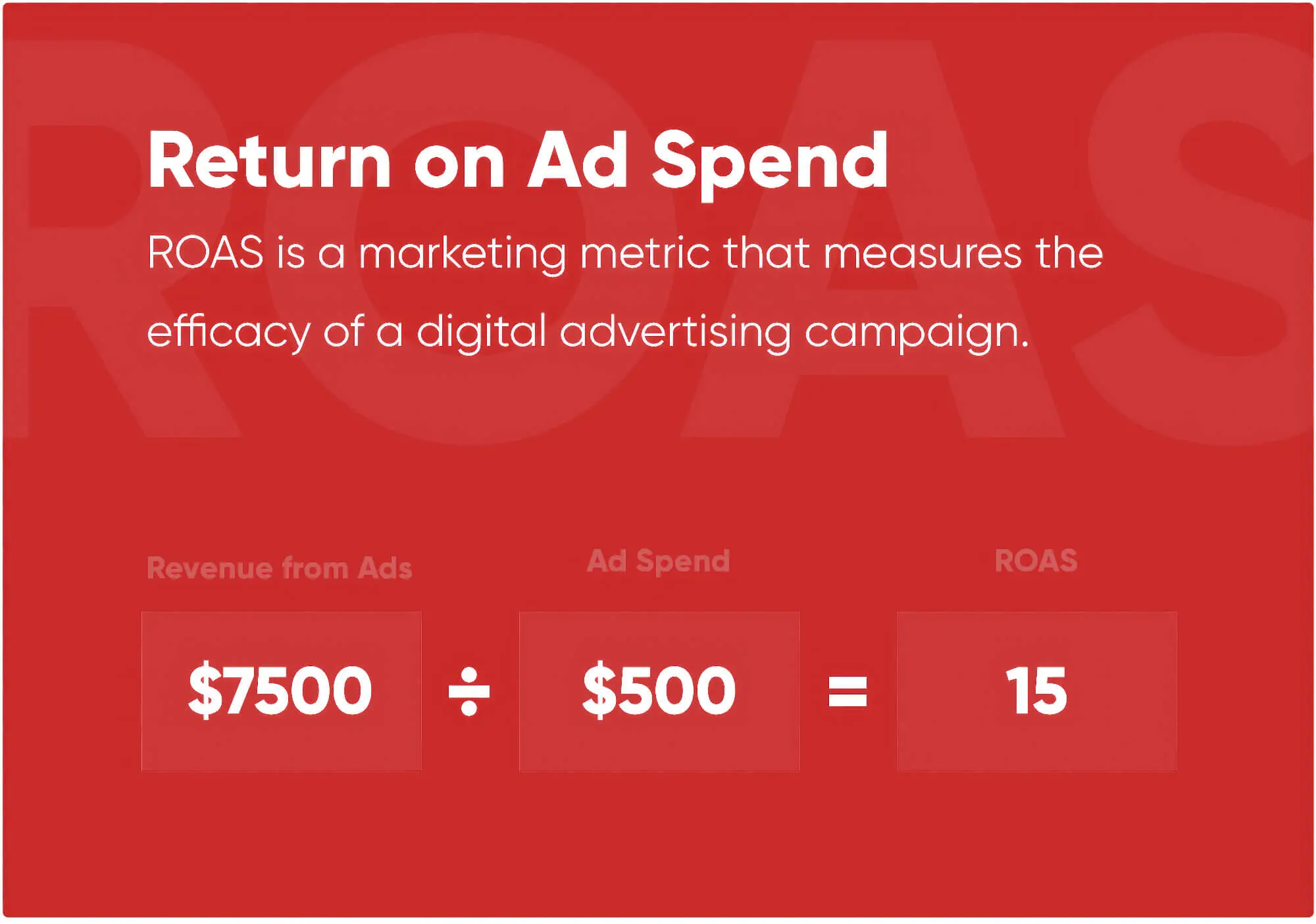
ROAS targets are set based on industry standards that businesses strive to achieve. While the specific value may vary across industries, a ROAS value below one usually suggests that your marketing costs are covered by revenue or total conversion value. Still, you’re not making a profit after deducting operating expenses.
On the other hand, a good ROAS value of 3 or more can fetch you a high return on ad spend for Google Ads. This means that for every dollar you spend on Google Ads, you get a return of $3.
What Is Target ROAS And How To Set It For Your Google Ads?
Setting a target cost per acquisition (CPA) becomes crucial when optimising your Google Ad campaigns. You can allocate your budget efficiently and achieve improved campaign performance by specifying the maximum amount you’ll pay for each conversion.
As you may already know, Google employs a cost-per-impression (or click) bidding strategy to help businesses display their ads on the top search result of a related search. This means that the more you bid, the better your ad placement on Google search results will be.
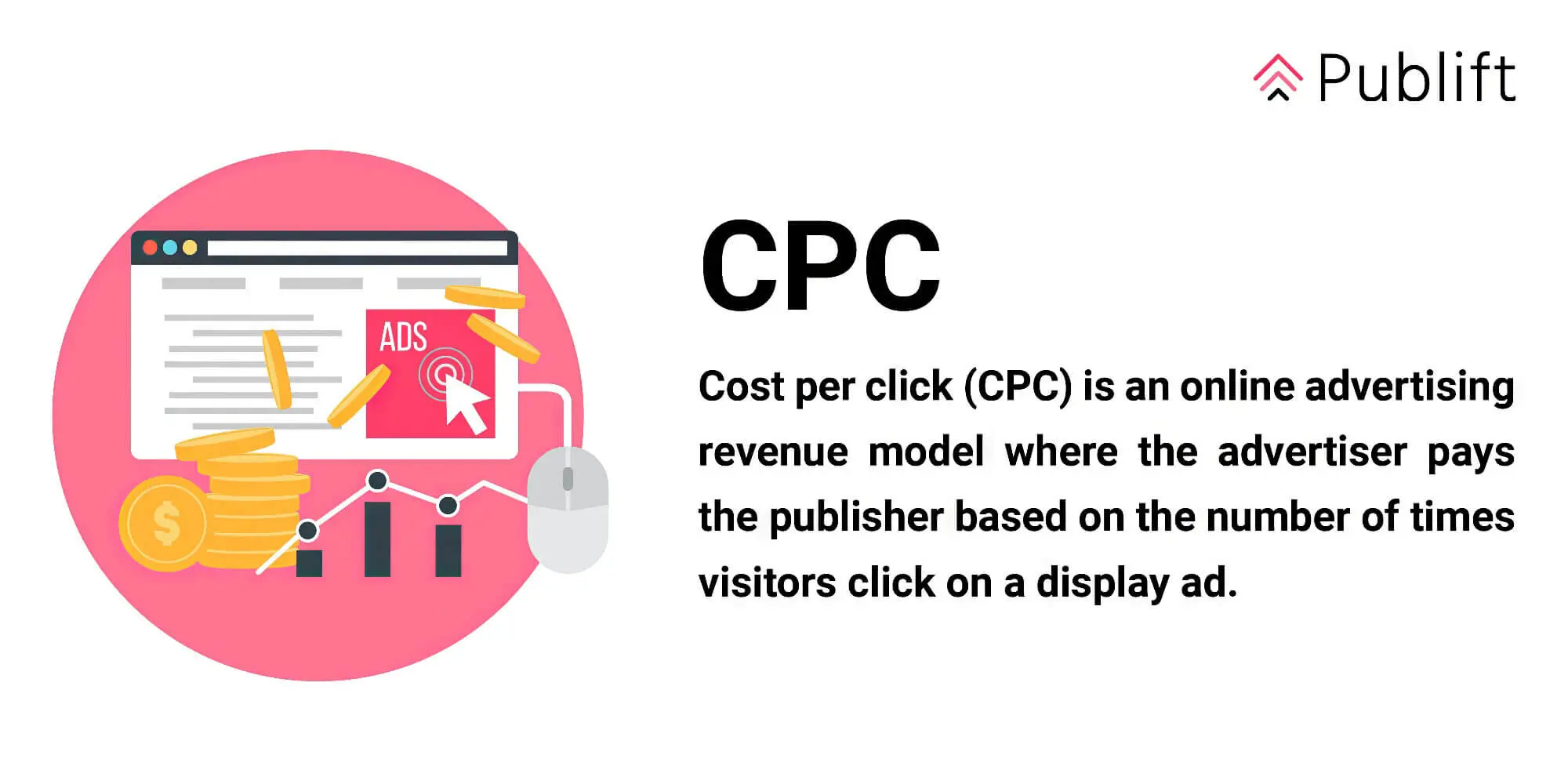
A target ROAS bid strategy can help you optimise your advertising campaign budget and achieve a predefined revenue target. With this automatic or ‘smart’ bidding strategy, you can aim to extract an average ROAS or conversion value from each dollar spent on Google Ads.
Back to the target ROAS strategy relies on real-time data from previous advertising campaigns, including content, placement, quality score, etc. This helps it determine the possibility of an advertisement click converting into a sale or the desired action to meet the target revenue and, consequently, the best bidding amount for it.
This means business owners and marketers can enjoy precise, aggressive bidding, getting the most out of their ad budgets.
To achieve the maximum revenue potential from your Google advertising efforts, it’s advisable to implement portfolio bid strategies in conjunction with the TROAS approach. These strategies enable automatic adjustments during each bidding session in Google Ad Auctions, helping you effectively reach your target revenue.
However, as an advertiser, you should have an overview of how to allocate budgets for each ad campaign. This way, the ‘automatic bidding adjustment’ won’t require you to make drastic changes to the budget every time you enter an auction. And only then can you enjoy the true benefits of optimisation without extending your budget.
Steps For Setting TROAS For Your Google Ads Account
How about setting up conversion tracking in Google Ads? Activating TROAS for your Google or Google Ads campaigns on ad platforms is a relatively simple process that doesn’t require much technical expertise per se. Here are the steps to do that:
Step 1
Log into your Google Ads account, navigate to the page menu on the screen, and select “Campaigns.” Here, you will find the different campaigns running from your account, so choose the one you’d like to set TROAS for.
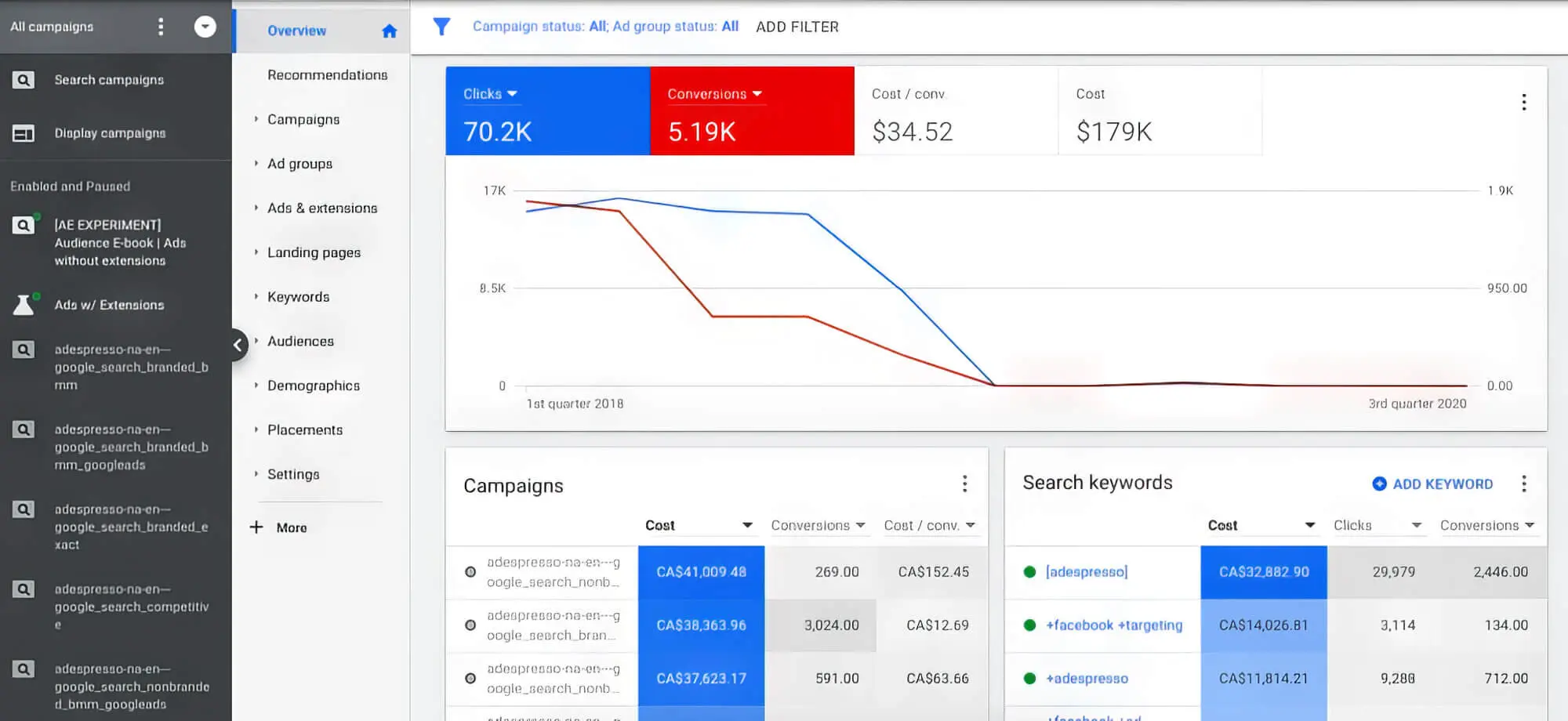
Step 2
Now, click on the settings tab on the page menu of the chosen campaign.
Step 3
Click on the “bidding” tab from this menu and select change bid strategy. A drop-down list with different portfolio bid strategies, including TROAS values, will show up for you to choose from. Select the one that best suits your revenue target.
Step 4
Click on save- TROAS will optimise your cost-per-click bidding for every Google Ads auction you enter.
What Is Google Ads Conversion Tracking?
As mentioned above, TROAS (and similar bidding strategies) rely on data to optimise your bids for Google Ad campaigns. And conversion tracking helps with just that.
Setting up conversion tracking in your Google Ads account helps the strategy determine how likely a click will convert into an action meeting your desired ROAS. Without this step, the automatic bidding strategy lacks the data to understand which ads, Adwords, or campaigns perform best.

So, by enabling Google Ads conversion tracking for your ad or shopping campaigns, you help the strategy “learn” which ads, Adwords, or keywords are getting the best conversion rates. It can also help you gauge your ad campaigns by giving you an idea of your Google Ads performance.
The conversion rates will equip you with real-time data-based evidence to help you learn about your ads’ performance so that you can make any necessary changes for a better ROI. To set up conversion tracking for your Google Ads account, sign in and click on the ‘tools and settings’ icon (top right corner).
Here, you will find a ‘measurements tab’- click on that and choose ‘conversions’ from the drop-down list. Then, click the blue” sign to add new conversion actions and select the ones you want to track. These can include signing up for a form, requesting a callback, adding products to the cart, etc. Click on ‘continue’ to proceed.
In the next screen, type the name of the conversion activity, assign a category that best fits the activity and enter the desired conversion value. You have now activated the Adwords conversion tracking code for your campaign.
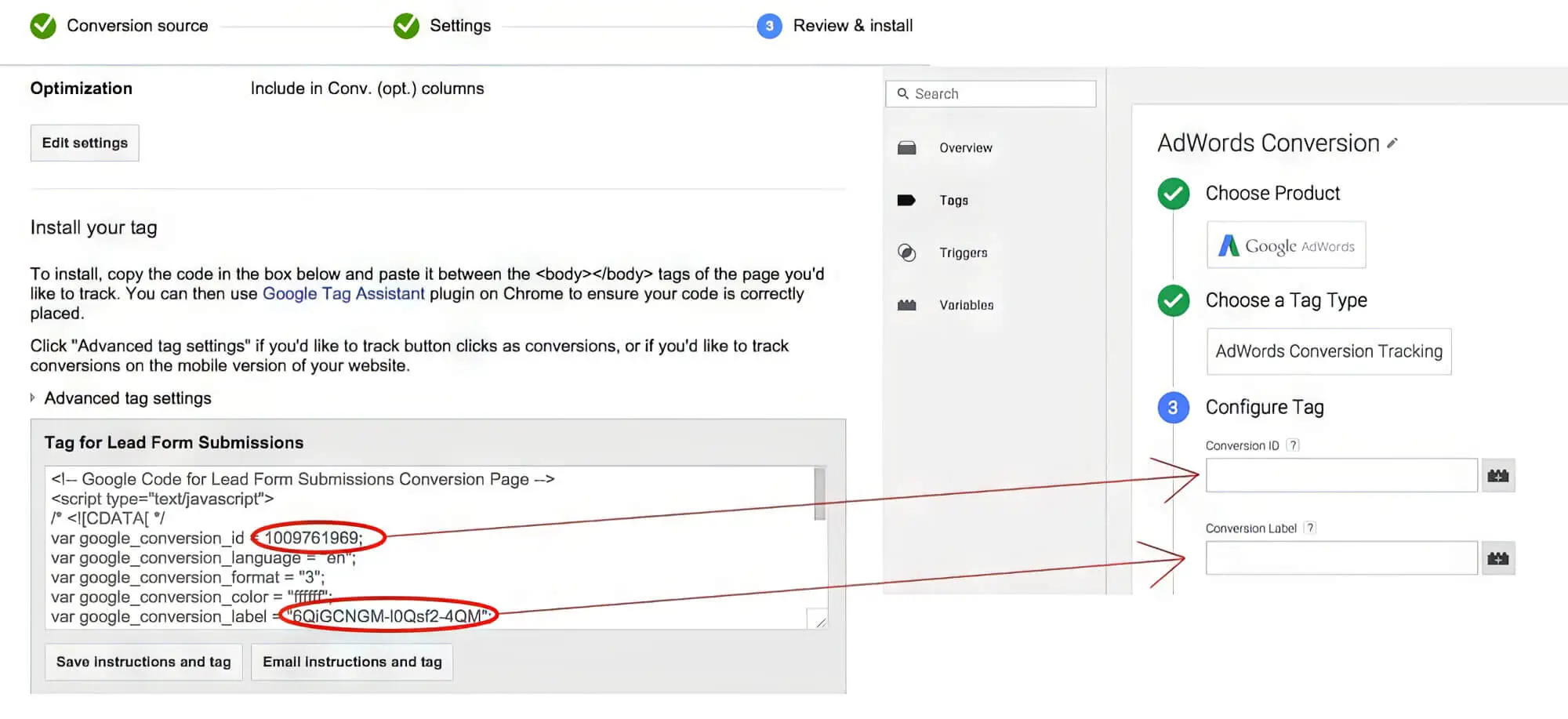
How To Track Conversions
Activating conversion tracking isn’t enough to meet your conversion goals without monitoring them. And there are multiple ways through which Google’s algorithm, utilising an attribution model, allows you to keep an eye on the conversion performance, which include:
1. Website Tracking
Website tracking allows you to monitor all the conversion activities on your website associated with the Google Ads account. However, you will need to add a conversion tracking tag to the page users will see after completing the conversion activity.
2. App Tracking
You can track the conversions happening on mobile applications of your website, but you should integrate them with Firebase to set up this option.
3. Import Tracking
You can use this option for tracking offline conversions, such as calls, physical purchases, etc. All you need to do is upload an offline conversion data file to your Google Ads account for the tracking code to work.
You can choose one of the options mentioned above to monitor the conversions. Once you select the desired option, the instructions for setting it up and running a dummy test will appear on the screen, so you can simply follow them.
ROAS Vs. Click-To-Conversion Rate
Both ROAS and Google Ads conversion values are used to assess the efficiency of advertising campaigns, but they are fundamentally different concepts.
While ROAS calculates the revenue generated against each dollar spent for Google Ads, the conversion rate identifies how many users click on the ad to take the desired action. Or, it’s a means to quantify the impressions on your landing page or website.
The conversion rate is expressed in percentage, calculated by dividing the number of successful conversions by the total number of ad clicks. This way, you can better understand which ads are more effective in drawing website visitors to become potential customers.
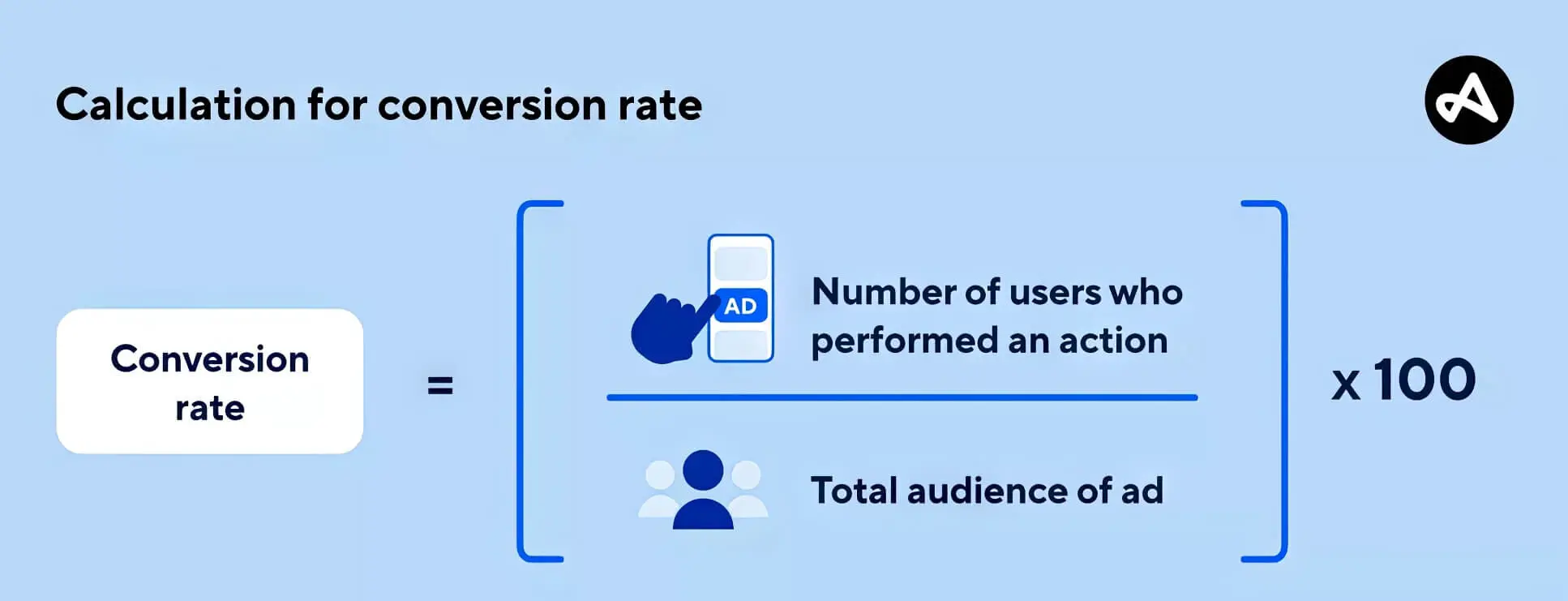
How To Improve Google Ads ROAS?
1. Use Targeted Long-Tail Keywords
Long-tail keywords, often with less competition, provide a great chance to optimise your content and draw in high-quality leads, paving the way for successful conversions.
You can use various PPC campaign tools like Google AdWords or Google Planner to identify keywords with low competition. These should be the ones that can fetch accurate search results, giving your ads a chance to show up higher on the search results.
2. Use Negative Keywords
Defining negative keywords for your website and web pages helps ensure that the search results don’t trigger your ads in response to an irrelevant query.
You can implement this strategy at the ad group level or within the campaign to get better control over when and where your ads appear. This way, you can ensure optimum efficiency (read ROI) for your Google Ads-spend budget.
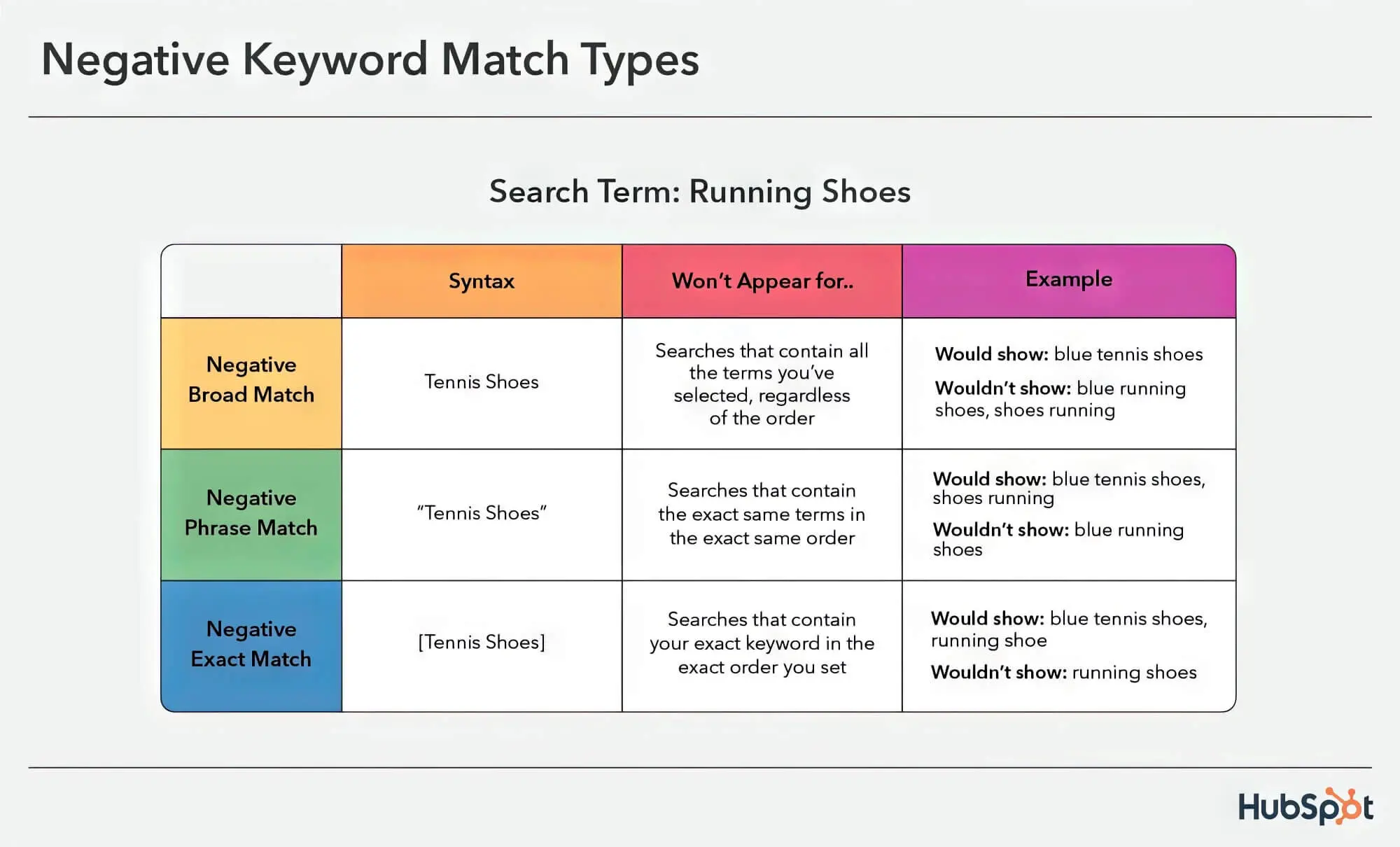
3. Make Your Landing Page More Effective
Another way to overcome the problem of low ROAS (or negative ROAS) is to optimise your landing page by designing different versions compatible with various devices and highlighting the call-to-action button. These practices essentially improve the accessibility of your advertising messages for potential customers, thereby increasing the likelihood of successful conversions and increased ROAS.
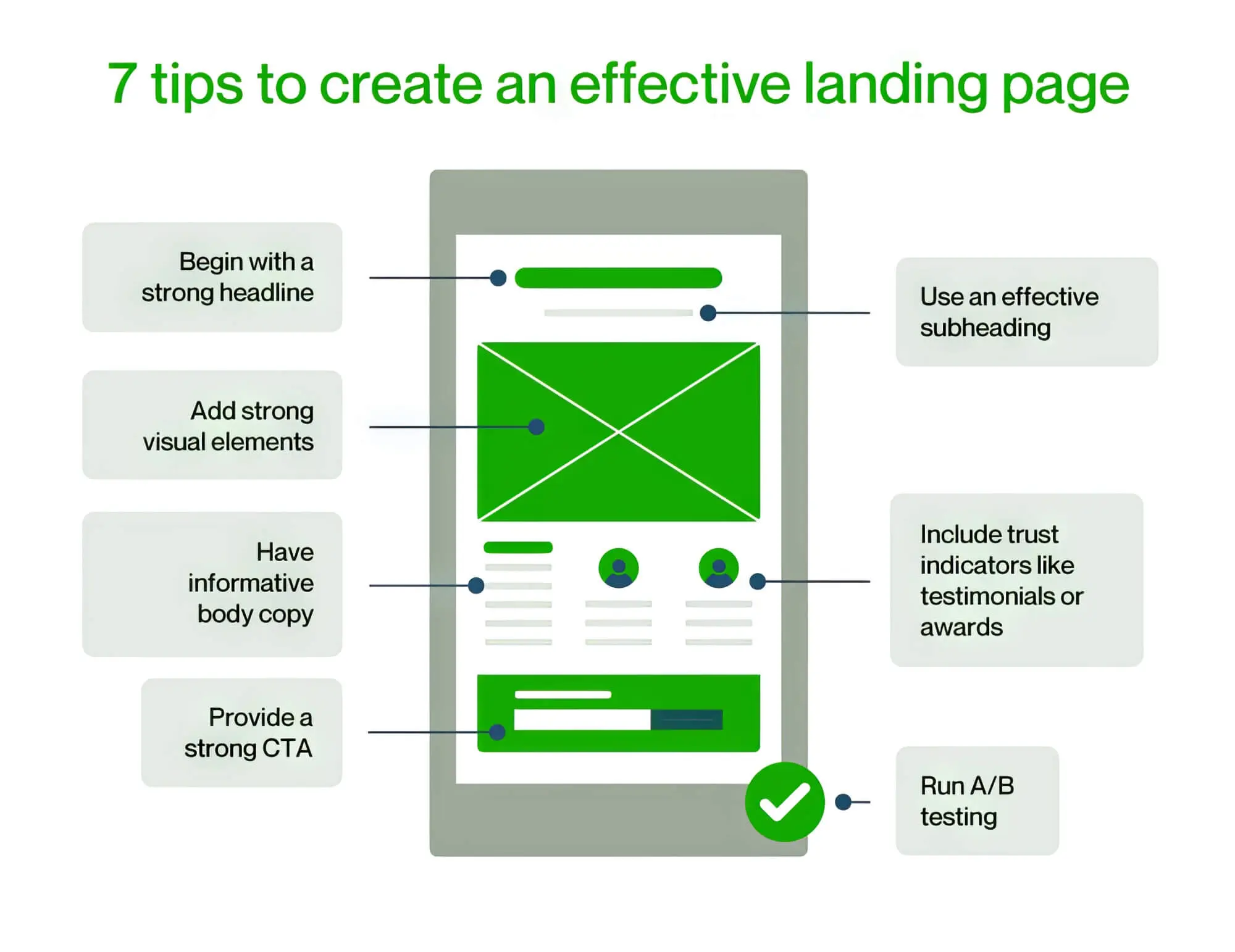
Maximising Google Ads ROAS: Effective Strategies for Higher Returns
Google Ads has emerged as a powerful tool for boosting brand visibility and driving revenue. Understanding and harnessing the potential of ROAS (Return on Advertising Spend) is essential to ensure optimal returns on your advertising investments.
Calculating the Return on Investment (ROI) measures the revenue generated for each dollar spent on Google advertisements. Using the ROAS formula to accurately calculate your Return on Advertising Spend (ROAS), optimise ad spend, and implement expert strategies, you can achieve higher returns on investment and drive your business goals forward.
To unlock the untapped potential of Google Ads ROAS, develop an effective ad strategy by utilising targeted long-tail keywords, employing negative keywords for better ad control, and optimising your landing pages for improved conversions. By implementing these strategies, you can maximise your ad performance and achieve a high ROAS.
Ready to supercharge your Google Ads campaigns and achieve higher ROAS? At sitecentre®, we are a leading digital marketing agency specialising in PPC campaigns, SEO, and advertising initiatives. Our expert team will help you consistently achieve high revenues and maximise advertising ROI.
Take your Google Ads performance to new heights with sitecentre®. Contact us today and start maximising your ROAS!






