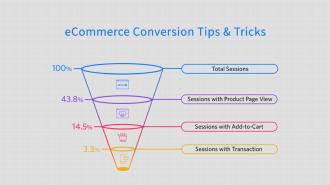Summary / TL;DR
Optimising your Google Shopping Feed improves ad quality, visibility, and conversion rates by ensuring product data is relevant, accurate, and meets Google Merchant Centre requirements. Key strategies include writing detailed, concise product titles limited to 150 characters, using high-quality images without watermarks or text, and maintaining consistency between shopping feeds and landing pages. Effective descriptions should highlight essential attributes within the first 180 characters and avoid promotional language or unnecessary symbols. Including Global Trade Item Numbers (GTINs), using relevant categories, and aligning content with user search intent can enhance performance in Google’s algorithm. Focusing on these elements helps maximise ad spend and reach more potential buyers.
Chances are, if you run a business, you’re already using Google Shopping Ads to showcase your products.
But are your ads pulling in enough sales? Does your feed have all the information a buyer needs when looking for a product? Are your items going to pop up when potential customers search?

All these doubts and uncertainties can be answered by a single question — whether or not your Google Shopping Feed is adequately optimised.
In today’s article, we will first discuss why you should improve your Google Shopping Feed. Next, we will discuss how to optimise your Google Shopping Feed in seven easy and practical steps.
Let’s get started!
Want to receive updates? Sign up to our newsletter
Each time a new blog is posted, you’ll receive a notification, it’s really that simple.
Why You Should Optimise Your Google Shopping Feed
Before diving into the Google Shopping Ads guide, let’s look at why optimising your Google Shopping Feed matters.
For newcomers who have yet to experience this extremely beneficial new product — Google Shopping Ads are promotional advertisements that appear when someone searches on Google for that product or something similar.
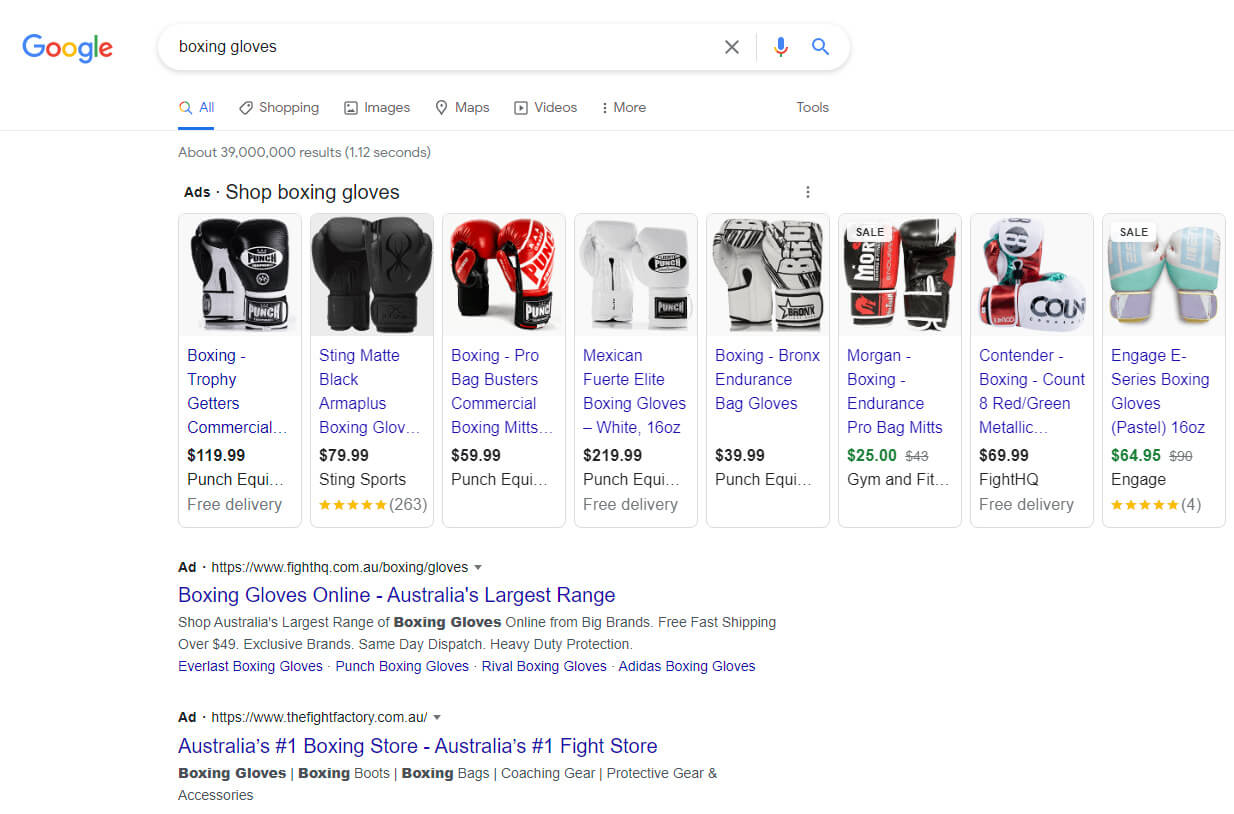
In your Google merchant centre account, product data feed is submitted through a spreadsheet or Google Sheets file called Product Feeds or a Shopping Feed.
Now let’s look at the benefits of optimising the feed and how to monitor your Google shopping performance, shall we?
Better Quality Ads
You must create a Google Shopping Feed through Google Merchant Centre to post product ads on Google Shopping. Optimising the shopping and product feed helps you make the most extraordinary and high-quality ads that attract customers.
These days, nearly every business owner relies on Google product shopping ads as a key promotional tool. This means your ads need to stand out in the crowd of similar offerings.
And how do you do that? By improving your Google Shopping Feeds in the best possible ways!
Your ads become more engaging and effective when you optimise your feed with all the relevant information. Grabbing the attention of buyers is one of the core steps to making a sale, and striking shopping ads can help you with that!
More Conversions For Business
You may have already convinced buyers to optimise your product with compelling ads. Optimised feed management is the one to thank for that.
Besides, when you configure your feed appropriately, you can comfortably provide all kinds of information for every product to potential buyers. Having all this information available when viewing a used product makes buying decisions easier.
When buyers do not have ample details about any product, they hesitate to go for it. However, an optimised shopping feed will offer the buyers all the details about the products, and they can see them with just a glance at your shopping ads. Your conversions will undoubtedly increase as a result of this!
More Relevance To Google Shopping Ads Algorithm
Google’s shopping ads are generated using an algorithm determined by what people query on its search engine. Many aspects of your product feed, like categories, GTINs, colour, brand, etc., are reviewed in contrast with that algorithm while making your shopping feed for Google search.
Suppose you have a much better and more attractive shopping feed with all the technical information, detailed titles and descriptions, well-optimised images and videos, etc. In that case, your products are more likely to appear in search results.
You already have access to the best Google Shopping Feed plugins if you are on platforms such as WooCommerce. Using these platforms, you can make Google Merchant Centre feeds that are highly optimised and quickly approved. So, ensure your description is aligned with your target audience’s search queries. Even so, you should learn to improve your Google promotions feed so no stone is left unturned!
Utilising The Money Spent On Ads
Naturally, you will be spending money to display Google Ads. But if your Google Ads are not optimised properly, you cannot utilise the money spent. You will have to make a separate Google Ads account to do this.
Suppose your product is an Aldo Unisex Handbag in black colour. You will lose half or many of your customers if you do not make sure to put the word “Unisex” on your title or description.
By putting all the information correctly and optimising your ads as much as possible, you will show up much easier on the buyer’s search. Ultimately, this makes it easier to make the most of your ad budget. And make sure you have a bidding strategy for your ad spend.
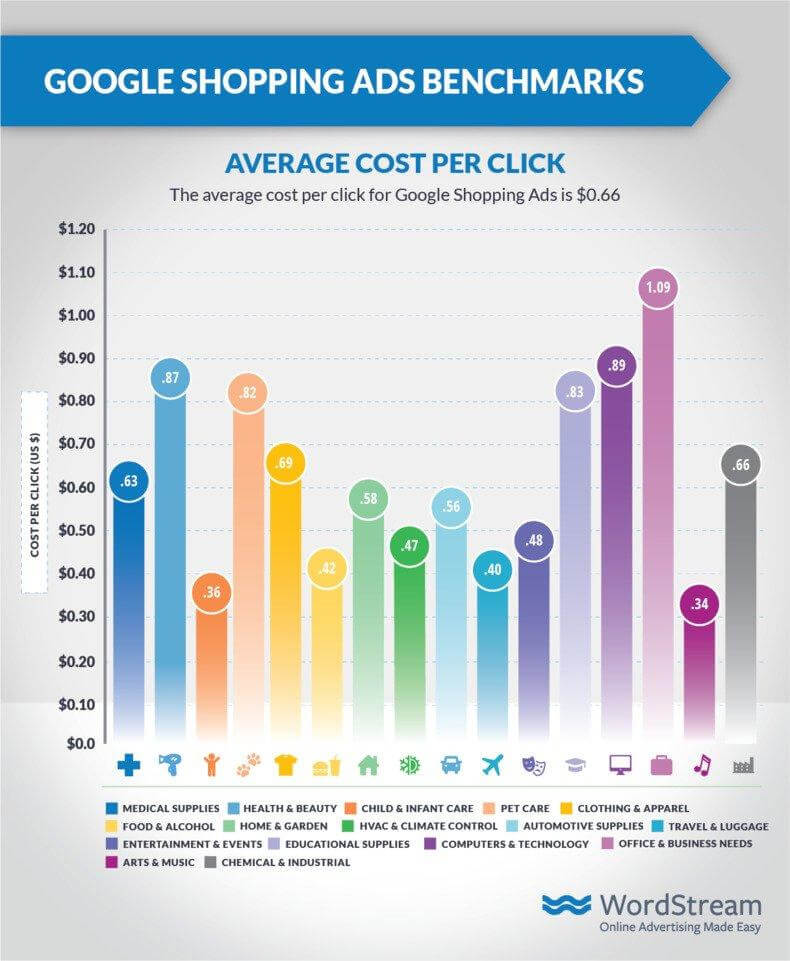
Google Shopping Optimisation Tips
Understanding why leveraging the Google Shopping product feed is crucial for your business is essential. Now, let’s dive into seven best practices!
1. Optimising Product Titles
The title of your products is the first thing Google will match against a prospective buyer’s search. To make it informative, you need to understand the feed attributes and provide as many details as possible so that any fragment of it matches the buyer’s search. However, for a product title, you only get 150 characters. So. utilise it wisely!
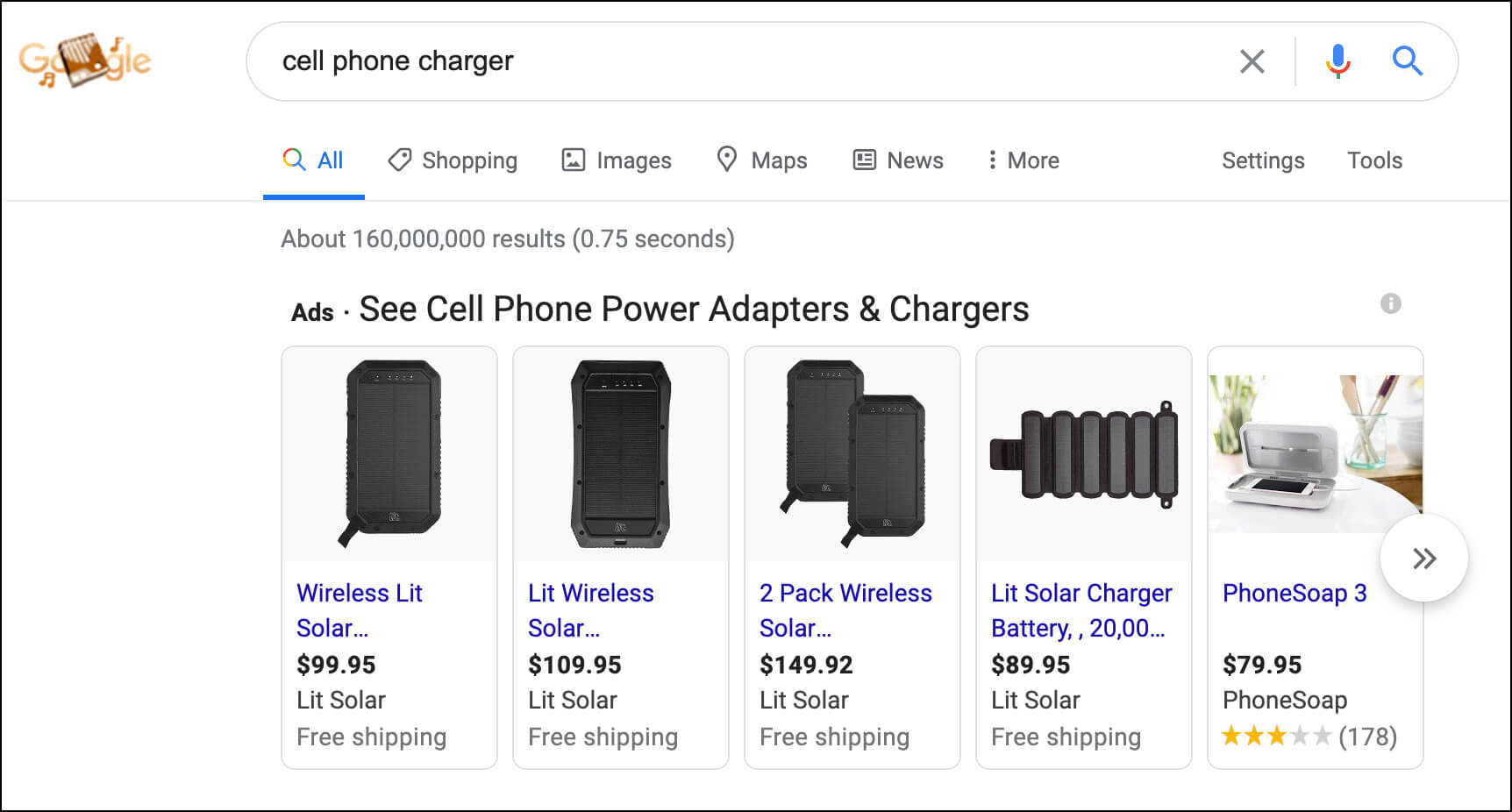
It is important to remember that whatever title you provide, Google will shorten it to fit the ad space. There are a few things you should put in a product title, such as:
- Brand product name (preferably with a keyword)
- Brand name
- Colour size, shape, etc. (if it is not already visible from the image)
- Any unique features
However, it would help if you avoided some things to have the most optimised product title in your shopping feed. So let’s have a look at them:
Avoid Foreign Language Words
People from the United Kingdom will view your Google Shopping Ads. As such, you should write your product title in English since this is the most widely spoken language on the planet. A product title written in a foreign language will make most buyers uninterested in your product since they cannot understand what you are saying.
Avoid Capitalised Title
It is always recommended to avoid excessive capitalisation since it looks unprofessional and unreliable. If your product is a Steve Madden shoe and you write your title as “STEVE MADDEN SHOW BLACK FOR WOMEN,” it not only falsifies the brand name but also looks hugely disreputable.
Avoid Foreign Characters or Symbols
Just like capitalised texts, unnecessary symbols and foreign characters can make your title look suspicious and out of place. Remember to write a great title that is simple and can be understood effortlessly. Complex names will only confuse your buyers, and you don’t want that.
Avoid Marketing Copies
While writing the product title for the shopping feed, you should avoid promotional copy and marketing tactics. If you have any offers, sales, or other exciting information to share with your buyers, you can do so, but the product title would not be the appropriate place.
2. Product Descriptions
After optimising your product title, the next step is the product description. This step is also vital to reaching your target audience. If you follow and consider some simple things, your description will bring you more polished and desired outcomes.
The following product attributes should be mentioned when writing a description for your shopping feed:
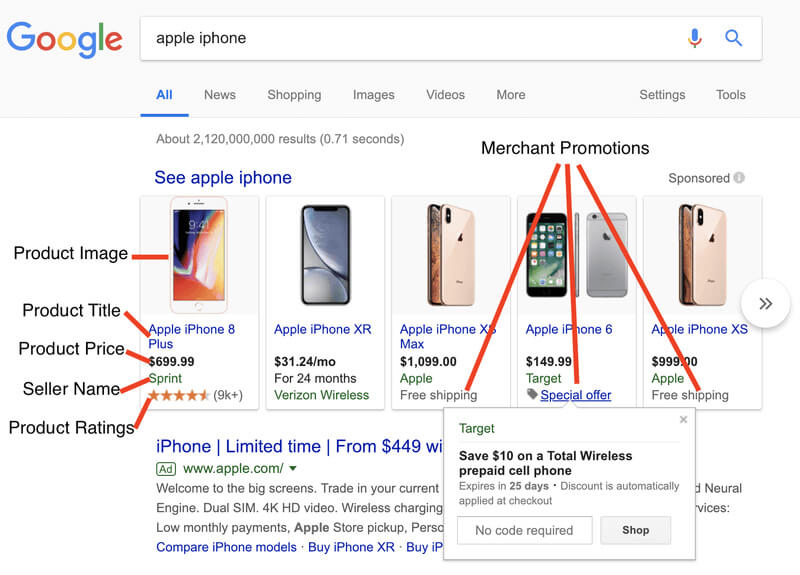
Maintain the Hierarchy of Information
Although you can write a product description of 5,000 characters, Google will not show the full product listing on the SERP. It will only display the first 180 characters. So, you have to maintain the hierarchy of information in this regard.
Identify information that is more important and matches the buyers’ relevant searches at the beginning of the 180 characters. You might follow something like this:
- Name of the particular brand
- The kind of product, i.e., sneakers, watches, smartphones, kitchen knives, etc.
- The specific audience for that product, like “for men,” “for women,” “for children,” etc.
- The rest of the critical info should come gradually, including size, pattern, material, unique feature, age range, model, etc.
Take a look at the description written for the Nike Daybreaker Sneaker Shopping Ads:
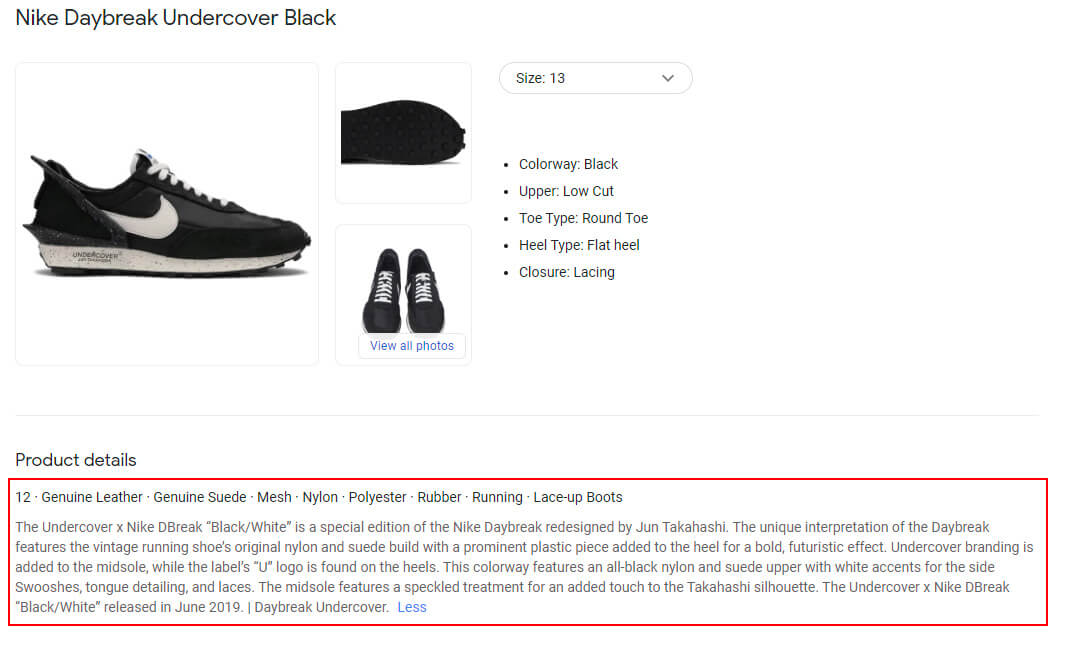
First, you can see the brand name, the product type, and who it’s for. The rest of the information is not visible until a customer clicks on the product types.
Must-Have Information
You must provide some information in your description, including the details of your products that the buyers inquire about before purchasing. This ensures your product information will match the search queries of your target audience. Have a look at the must-provide info on your descriptions for your product types.
- Size
- Pattern
- Design
- Shape
- Material
- Texture
- The age group of the targeted buyers
- Any unique details about the product
- Any technical details
Must-Avoid Information
Just like the case of product titles, your product descriptions should also be free of particular things. These things make your product types or your business untrustworthy and unprofessional. The must-avoid info for the descriptions of your products is much like product titles.
Here are a few quick highlights:
- Do not use capitalised texts
- Do not use foreign characters or symbols unnecessarily
- Avoid using foreign/local language
- Don’t include any promotional offers in the description
Using Right Keywords
You must use keywords in your product descriptions. Appropriate keywords will help optimise your advertisement, and your products will appear more in search results.
To choose relevant keywords, you need to think like the buyer. Imagine what you would have searched for if you were the product’s customer. Incorporate those terms into your description.
You can also use various online tools to help you find the best keywords. You can also look into utilising negative keywords, but remember to avoid keyword stuffing, as it will negatively impact your SEO.
3. Highlight the Unique & Important Attributes
To make your product feed, you need to understand which of the attributes of your product types are most important to emphasise. There might be hundreds of features and characteristics, but not all are worth highlighting.
These unique attributes may differ from one product to another. You might highlight the shape and pattern of specific product types, and for another, you might focus on the texture or any other unique feature.
4. Excellent Quality Product Images
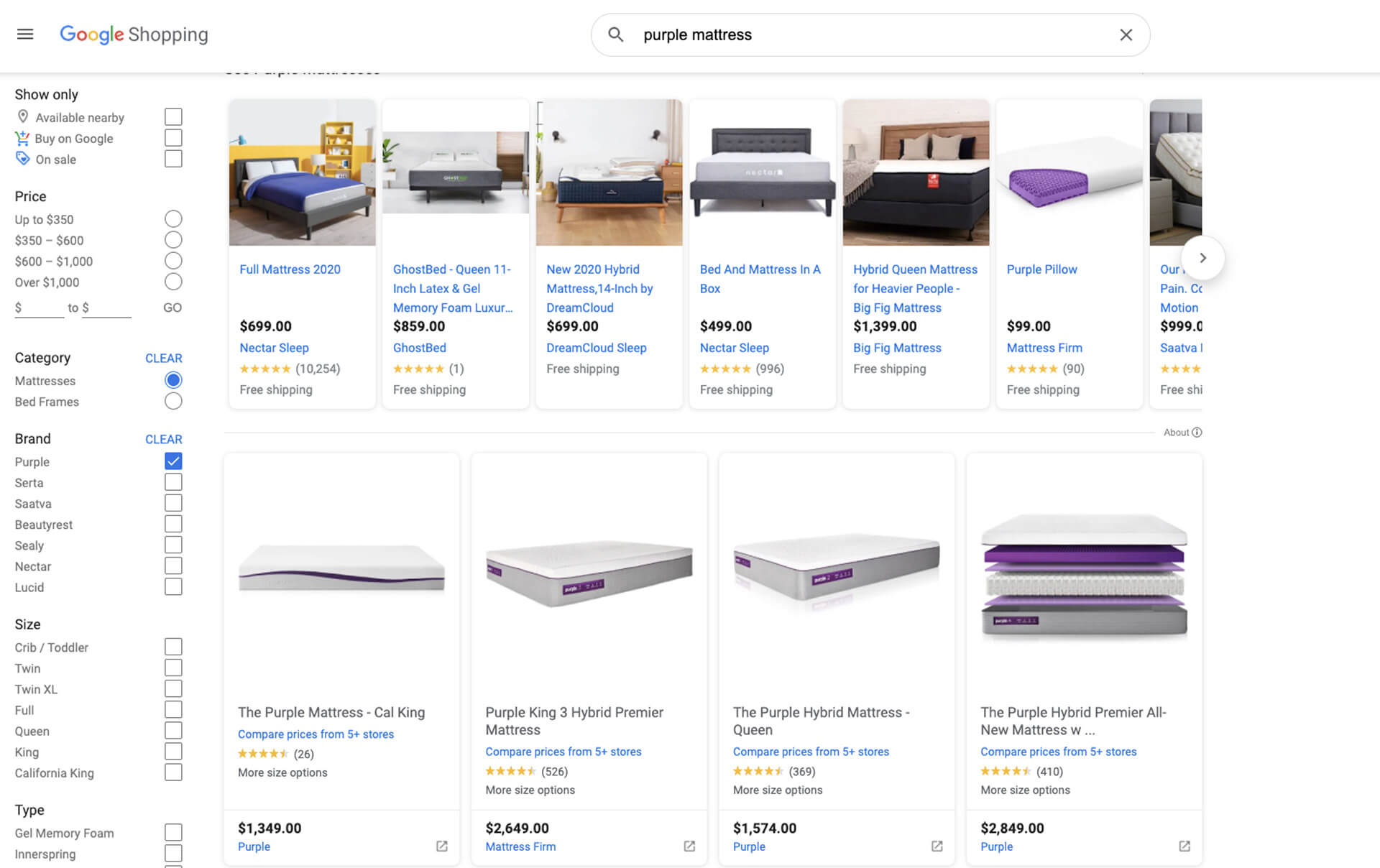
After you have crafted your product title and description, your next task will be to optimise the images you use for your shopping feed. Image optimisation is one of the most fundamental steps in the entire process.
Your product images are the first things online shoppers see while viewing the ads. They will skip the ad if the images are not compelling and appealing enough. In most cases, the user will not even bother to see what you have written in the descriptions of the images you have shared, which does not attract them.
If you are wondering how to optimise photos for shopping feeds, here are a few tips:
Do Not Use Any Watermark
While selecting an image for your shopping feed, avoiding any watermark is recommended. The product image Google needs must be unhindered, an image where the product can be seen without any obstruction, such as a watermark or a logo. You can use custom labels as long as they do not distract from the image.
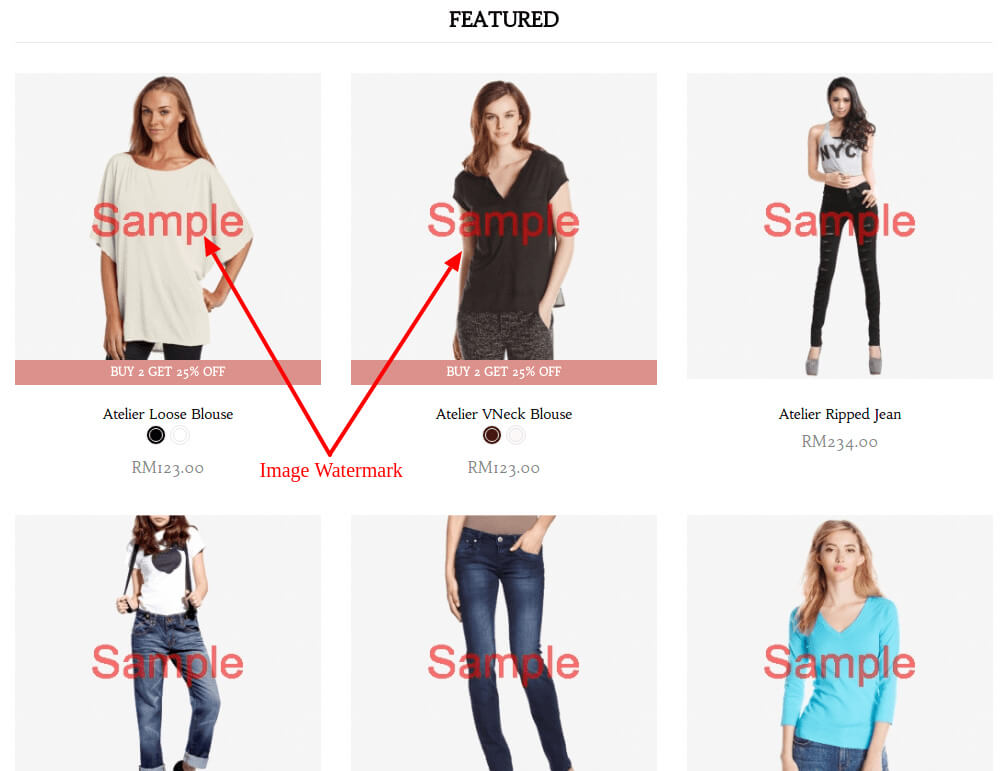
Use Images With High Resolution
Your product shopping ads must have clear, high-quality images with high resolution. A blurry picture will never hold the viewers’ attention; instead, it will drive the buyers away.
Go For Professional Photos
Today, everyone has a phone, and yours might have the best camera. But you should still hire a professional to shoot your shopping feed photos.
Avoid Putting Text On Images
Just as you cannot use a watermark on your product images, you cannot put any text either. You can write your text in the description section. Keep your pictures free of text, and share photos where the products can be seen clearly.
Focus On The Actual Product While Taking Pictures
You should ensure that your product is the main focus if other things are in the picture. While props are acceptable, it is essential not to confuse people viewing your product for the first time.
Provide Images From All Possible Angles
The buyers get an idea about your products from the product info you write and the images you share. The pictures help them in getting an actual view of the products. So, try providing images from all angles to help them decide.
5. Ensuring GTIN For All the Products
GTIN refers to the Global Trade Identification Number or Global Trade Item Number. GTINs can be found in any barcode as an identification criterion used by Google to differentiate products.
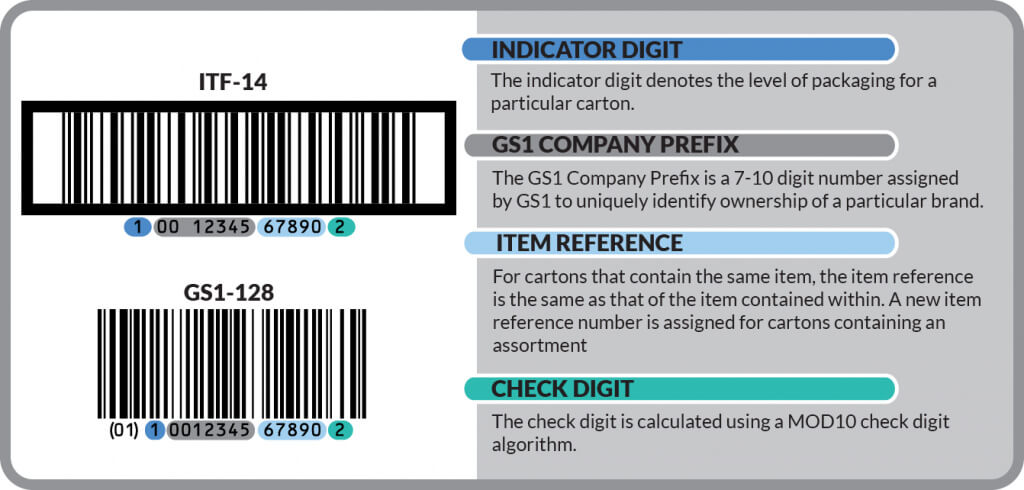
You can upload products to your feed without GTINs, which might also get accepted by the Google Merchant Centre. However, there is a high possibility that it will create some problems if you do not provide this number.
Google uses this number to find necessary product information, so providing it allows your business and products to be authenticated. The buyers can verify the information you provide by checking the GTINs. A Shopping feed with GTINs is highly favoured by Google, which makes them appear at the top of the search results.
Isn’t this what you’re aiming for in the first place? Understanding the significance of GTINs is one of the most essential Google Shopping Campaign optimisation tips.
6. Be Specific About the Product Categories
It is possible to create a product feed without specifying specific categories for your apparel accessories. Google will accept that feed; that’s true. However, Google will place your products in an existing product category.
Allowing Google to automatically categorise your products can lead to mismatches. You know your products best, so it’s important to categorise them correctly, ensuring they align with key search queries and customer needs.
So, arrange your products in categories and subcategories while making the feed. Also, this will help you organise your products quickly so you do not feel jumbled with everything stuffed into one place.
7. Be Consistent With Data On Product Feed And Landing Pages
It is a much-needed step but often overlooked. You must maintain consistency in the product description and data you provide on your feed and landing page. Your product data shapes how your ads and free listings behave and perform on Google surfaces.
Your customers get confused when you provide different titles or descriptions or share different images of your products on your landing pages. They might think the ads they are seeing on Google are spam.
The more consistent you will be about your product data, the more authentic your products and business will be. At the same time, Google will be more convinced about your business, and your Google shopping campaigns will show more in front of prospective buyers. So, before launching your online shopping merchant promotions, ensure you have a landing page with relevant product information.
Google Shopping Feed Optimisation
In the past few years, there has been a drastic change in people’s brick-and-mortar shopping behaviour. Almost everything people buy is online through an eCommerce store, and Google is where people find exactly what they want.
So, it is very profitable for a business owner to take advantage of this virtual shopfront to attract potential customers. Listing your products on Google Shopping Ads through fully optimised Feeds from Google can help you make the best of it!
Follow these instructions on optimising Google Shopping Feeds, and your ads will reach millions of potential buyers in no time. Don’t forget these few tips: Make sure your product data quality is satisfactory, set an advertising budget before you begin your shopping campaign and research essential search terms.
Feel free to contact us anytime to assist with your feed or product landing pages. Our team at sitecentre® can boost your conversion rates online and get long-term results.
We hope you enjoyed our guide. We will see you next time!