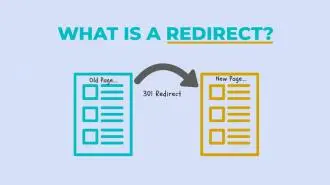Summary / TL;DR
Orphan pages in SEO are live web pages without any internal or external links pointing to them, making them invisible to users and search engines. These pages are hard to discover, not indexed efficiently, and attract little to no organic traffic, negatively impacting site performance. They often emerge from poor site architecture, outdated content, or missing page updates post-migration. While orphan pages may contain valuable content, they hinder SEO by wasting crawl budgets and lowering overall domain authority. Fixing them involves identifying them via tools like Google Search Console, Google Analytics, or website crawlers, then reintegrating them through internal linking or redirects. Removing or repairing orphan pages enhances site structure, navigation, and search visibility.
Most people hop online daily, searching for all kinds of information.
It could be a business, a service, or a present for your loved ones, and you reach different websites thanks to the website link that connects you to them. The internet weaves all the data through these interconnected links, making it accessible to all site visitors.
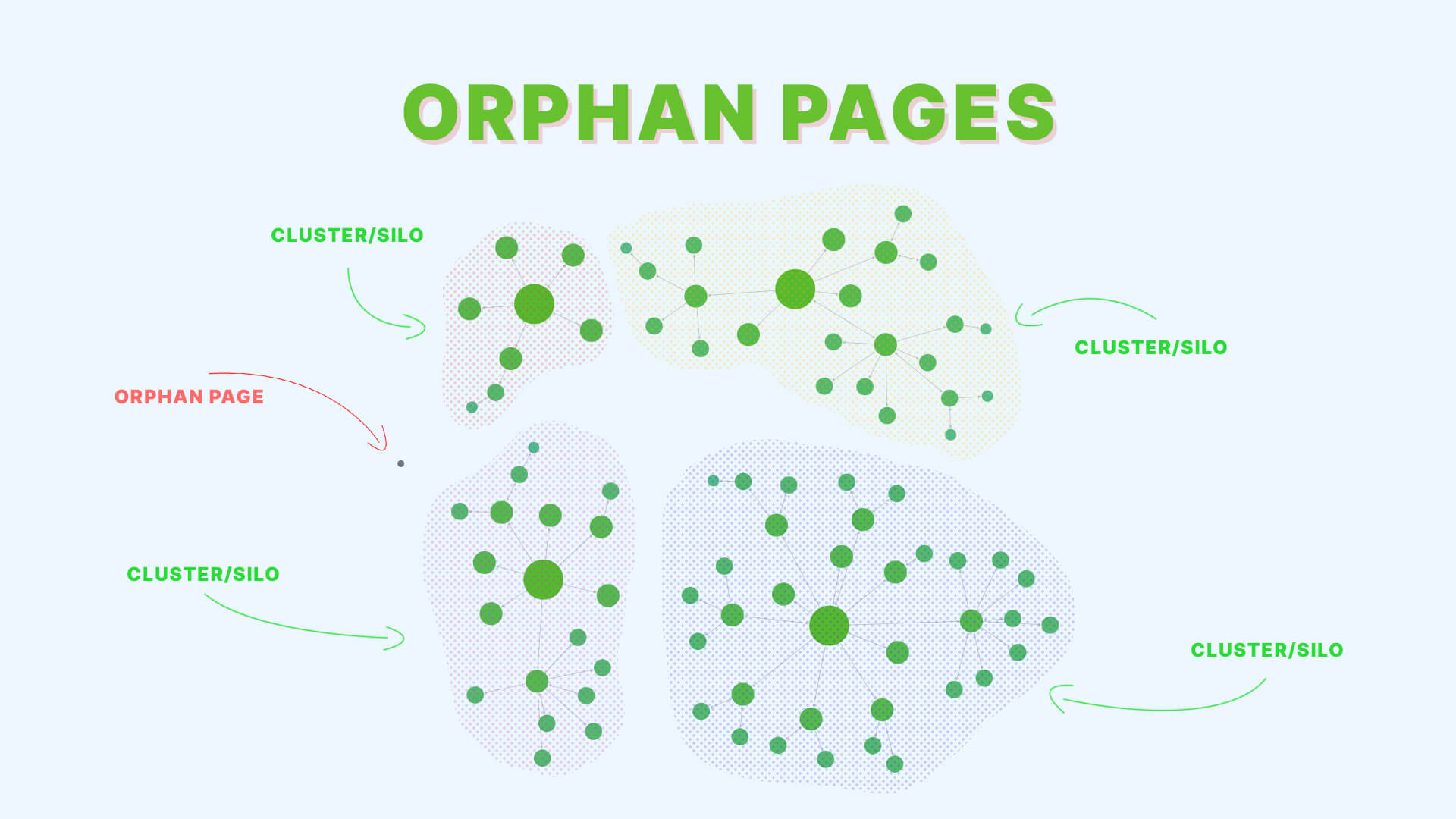
When you’re familiar with search engines, you’ll punch in a few keywords to track down the landing pages you’re looking for.
But what if there are websites out there with no links connecting to them? You’d probably wonder what these are called and why they exist. Keep reading to find out!
Want to receive updates? Sign up to our newsletter
Each time a new blog is posted, you’ll receive a notification, it’s really that simple.
How Will You Define Orphan Pages?
Pages that have no leaks leading to them are called orphan pages. They exist in isolation, and finding orphan pages becomes difficult for users surfing the internet. The only way to find orphan pages is by typing in the links pointing to the pages.
Search engines find it difficult to reach such pages, and you may often be unable to locate them in the results. That is because search engine crawlers and search engine bots check through the links to create their index.
The page might exist, but without links from other sites, it’s like it doesn’t. So, while you’re browsing, you won’t bump into these orphan pages.
Features Of Orphan Pages
In simple terms, orphan pages lack any incoming links. Here, we’ll delve into the features of orphan pages to give you a full picture.
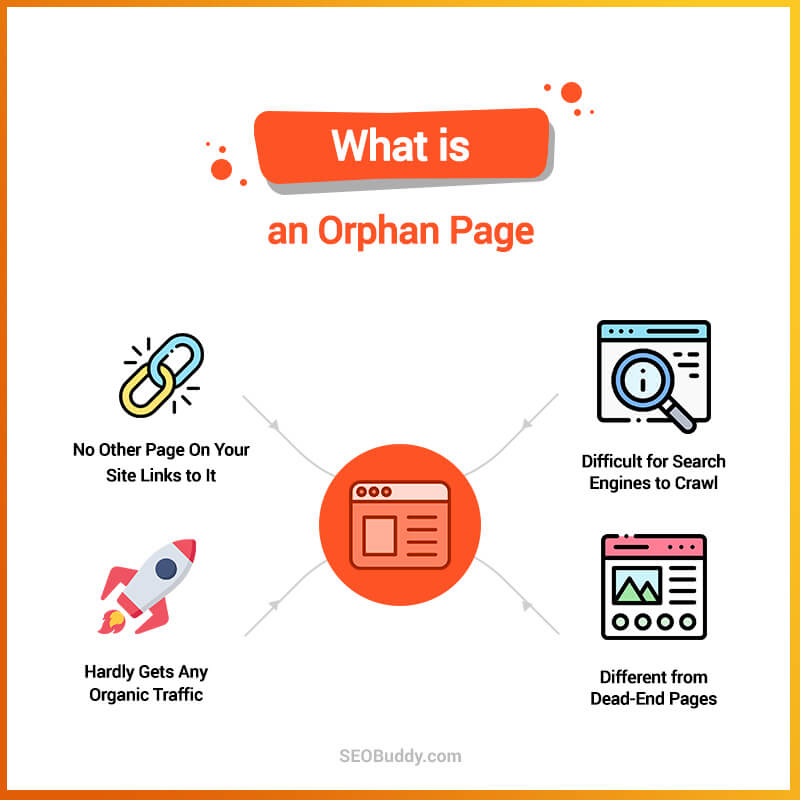
1. Known To Be A Live Page
Orphan pages are considered live pages, but they are just unreachable. Many people think test pages and sandboxing are similar to orphan pages, but that is not true. These are active pages with a 200 server status code, and the only issue is that navigating to an orphan page is difficult as there are no links leading to them.
2. Presence Of No Backlinks
One of the principal characteristics that will help you identify orphan pages is the absence of any inbound internal links or backlinks leading to them. You cannot call the page orphan if there is even one link on the web which links to the page. This link can be present in old content or blog post, still live, or in articles with hyperlinks.
However, if the link appears on an expired page, we won’t count it. You can fix orphan pages with internal linking by adding a few more links to other blogs. Doing this can improve the site structure and make the page appear on internal search engine results pages.
3. Indexed Pages Can Be Orphan Pages
Inbound links may make it possible to find orphan pages, but search engines ignore them. This might be the case if Google Search Console or Google Analytics does not recognise some indicators within log files that may show that a page has one or more backlinks.
When this occurs, the pages are considered orphan pages and don’t receive organic traffic.
The Role Of Internal Linking
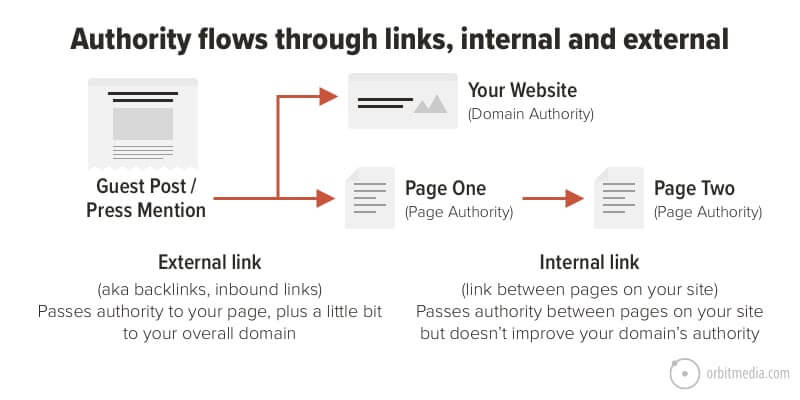
The popularity of a website depends upon internal linking, as that is how users would be able to navigate from one page to another. This keeps the user on one website and engaged with its content.
Plus, they will be able to navigate better because of the hyperlinks present on every page. So, internal linking can be essential to getting and increasing organic traffic and directing your users to a relevant page.
How Can One Recognise And Find Orphan Pages?
How exactly do you discover orphaned pages across your entire website? Sometimes, you may click on an orphan link, leading to a blank page with a “not found” error. These pages are not live and should not pose a problem. You will not have to do much like Google Analytics will not consider it as a permanent page that has been orphaned.
However, in other instances, you will have to use specific SEO tools to find orphan pages on your website and fix them.
How To Eliminate Orphan Pages By Internal Linking
By now, you must have realised how crucial internal linking is because it has the power to ensure that page authority is distributed throughout the site. For example, if the source page is solution-oriented with many internal links, it can also pass the link authority to asset pages.
Typically, internal pages with more authority and link equity should have the most internal links, and the anchor text with these links can also help in keyword ranking. The anchor text can signal to a search engine that the anchored words are relevant and can be considered keywords. Keywords are also ranked higher by search engines based on this information.
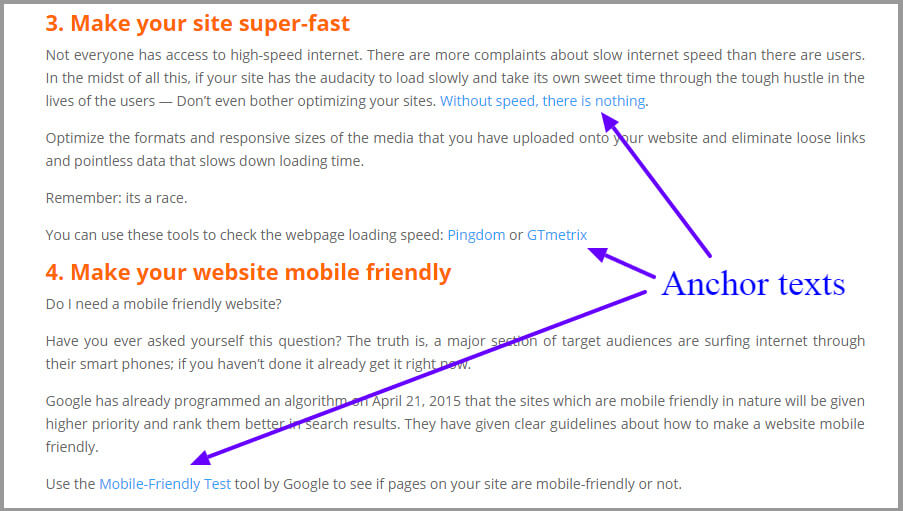
That is not all; internal links can help differentiate between similar pages and identify new orphan pages. For instance, a search engine may face difficulties determining a page about “traffic jams” from one about “jelly” or “jam”. But when the page has several internal links, the search engine understands the content better and can differentiate between them.
With this, you can ensure that your website attracts the right kind of audience and it gets organic search traffic. Adding more than one link to orphan pages on your website will also be beneficial for new orphans in making them more visible. This is especially true for landing pages, which may contain internal links leading to other pages.
How To Find Orphan Pages With Google Search Console Or Google Analytics?
It is possible to track the traffic that orphan pages receive on your website. You can then measure it and add more internal links to increase traffic. Also, if you have placed the Google Analytics code throughout the website, you can track the number of clicks, even on orphan URLs.
1. Process Of Finding Orphan Pages Through Google Search Console
First, you will need to click on Performance and then choose Pages. This will allow you to use the console to find pages and access their data, and the impressions should be mentioned here. Then, you can alter the date range to go back as far as possible and see all the URLs clicked since you established the site.
Once you have that, export the full list of URLs, for which you can use a crawling website like DeepCrawl. After that, go to links and click on internal links before visiting the unique internal links sections.
Moving on, you will now want to find out the orphaned pages. To do so, run the crawl in DeepCrawl or a similar site without Google Search Console integration.
Once you have the list of URLs, compare this list with the previous one and found the orphan pages, and the URLs not present in the second list are the orphan pages.
2. Process Of Finding Orphan Pages Through Google Analytics (Crawl Pages)
To find an orphan page through Google Analytics, click Behaviour, then Site Content and All Pages. Again, you can alter the data range to go back as far as possible to export the list of all the URLs found by the analytics data.
You must upload this to a crawling website, and then you can run a crawl. Once that is done, click on Links, Internal Links and then Unique Internal Links, allowing you to see all the internal links for the page.
Next, you can run another crawl without Google Analytics integration before comparing both lists of URLs. The URLs that will be mentioned in the Google Analytics report but cannot be found in the Unique Internal Links list are your orphan pages.
Are Orphan Pages Bad For SEO?
Orphan pages can bring down the performance and ranking of the entire site, just like duplicate pages. But you might have a helpful page that is orphaned, affecting the SEO.
Search engines will not be able to understand if these pages are good or bad, and they will reduce their relevance even though they might have valuable content and rank them low. You can consider the orphan page a missed opportunity if it contains essential information.
That is because, while it has what a user needs, the user will not be able to reach the page. Hence, you are missing out on potential traffic, conversions and ranking.
Let’s look at some factors to get why orphan pages aren’t great for SEO.

1. Reduces SEO Performance
If your site has many orphan pages, that could take up a significant part of the crawl budget. You could crawl more important pages and better content, but most of the crawl budget could be redirected, which will be detrimental to your SEO performance.
Also, if you have several orphan pages not connected by links, search engines may assume these pages are unimportant. In such instances, you can alter an orphan page to an archive page to increase the site’s overall ranking.
2. May Not Be Indexed
If some of your pages do not have links leading to them, then search engines may not index them anymore. Dropping these pages would prevent organic traffic generation since search engine bots wouldn’t be able to find them.
3. Restricts User Experience
These pages may not be able to provide the experience that users are looking for. For starters, they might contain such information that is useless today. These may be old pages with expired content about a sale or offers that no longer apply.
On the other hand, even if these pages have relevant information that the user might want to check out later, they will find it difficult to return. That is because there are no links to reach back, and search results would not show the page. So, it can be tough to find it again, and the user experience gets hampered.
4. Does Not Lead To Great Results
Orphan pages indexed by search engines may not do well or grow traffic due to the absence of relevant links. Both internal and external links are essential in building authority, quality and relevance. These also help search engines rank the page and ensure it will rank well in search results and the website towards the top.
Changing an orphan page and adding it to the site structure is best, which should help improve your SEO performance. Also, if the orphan page is a landing page or a campaign page, improved navigation through links will help them perform well.
Can Orphan Pages Be Fixed?
You can fix orphan pages, and if you want to improve your website’s performance, you should fix them. But before dealing with them, identify why this happened, such as a site migration to the active pages.
Was it a problem on your content team’s end where they forgot about updating the page? Or was it that the other pages containing links were suddenly deleted? Once you can identify the reason, it will be easier for you to prevent such pages from causing problems in the future.
Now, we will talk about the ways to find and fix orphan pages.
1. Unwanted Orphan Pages
If you have an orphan page that does not add value to the site, you can archive it. When you archive low-value orphan pages, they will still be visible but will not be a part of the live page. As a result, the information will look like an archived document.
The other option is to redirect to a new location. Here, you must find a location similar to the main page. It could be the folder where the page is located or a new page containing similar information. Search engines that reach the page will then be redirected to the information you want to be indexed.
2. Bringing Back An Orphan Page
Changing this will be very simple and take a few clicks. Create an internal link and add it to any other page on your website. You can also create external links on other websites that link back to the page.
If you consider search engine crawlers, internal linking is the best way. With these links created, you can reach the once-orphaned page via another page, thus increasing traffic and performance.
When Can Google Search Console Find Orphan Pages?
If the pages are in an XML sitemap or have other references like redirects or incoming canonicals, then Google might be able to find the orphan page. However, this does not guarantee that Google will rank such pages. If they do not see them as relevant, there’s a high chance they will not be indexed.
Understanding & Fixing Orphan Pages
If you are involved in digital marketing or performing a site audit, crawl analysis must already be critical to you once the audit is complete. This will help in spotting the orphan pages and resurrecting them when needed.
Otherwise, archive them to improve organic traffic and better your SEO architecture. With this, we have reached the end of this guide about orphan pages.
You can quickly check to find old URLs, dead-end pages, and expired pages that remain orphans. Solve these, and you will have a better site structure, and your website rank will continue to increase with the addition of new pages.
Have trouble identifying or removing orphan pages after trying these steps? Feel free to get in touch with us. Our team at sitecentre® have years of experience in SEO and website development. Please let us know if there is anything we can do to help!
We will soon be back with more informative guides. Until next time!