Summary / TL;DR
Internal links are hyperlinks connecting pages within the same website, crucial for SEO as they guide search engines in crawling and indexing content. A strong internal linking structure improves user navigation, distributes link authority throughout the site, and helps Google understand page relationships. Effective strategies include using contextual links within content, limiting excessive links, employing descriptive anchor text, and linking to relevant and high-authority pages. Site owners should avoid orphan pages, audit for broken links, and maintain shallow click-depth, ensuring important content is accessible within a few clicks of the homepage. Tools like Screaming Frog and Google Search Console can assist in identifying optimisation opportunities. Internal links also enhance user engagement, increase session duration, and help boost search rankings when used strategically with relevant keywords and diverse anchor text.
Search engine crawlers like Google rely heavily on internal linking to understand your site structure, making it a crucial part of SEO.
A strong internal linking structure creates a hierarchy on the website, attributing more link value or authority to the most important pages and blog posts than to the other pages on the same domain. Of course, internal linking structures also play a crucial role in establishing user engagement, improving site rankings, and facilitating navigation.
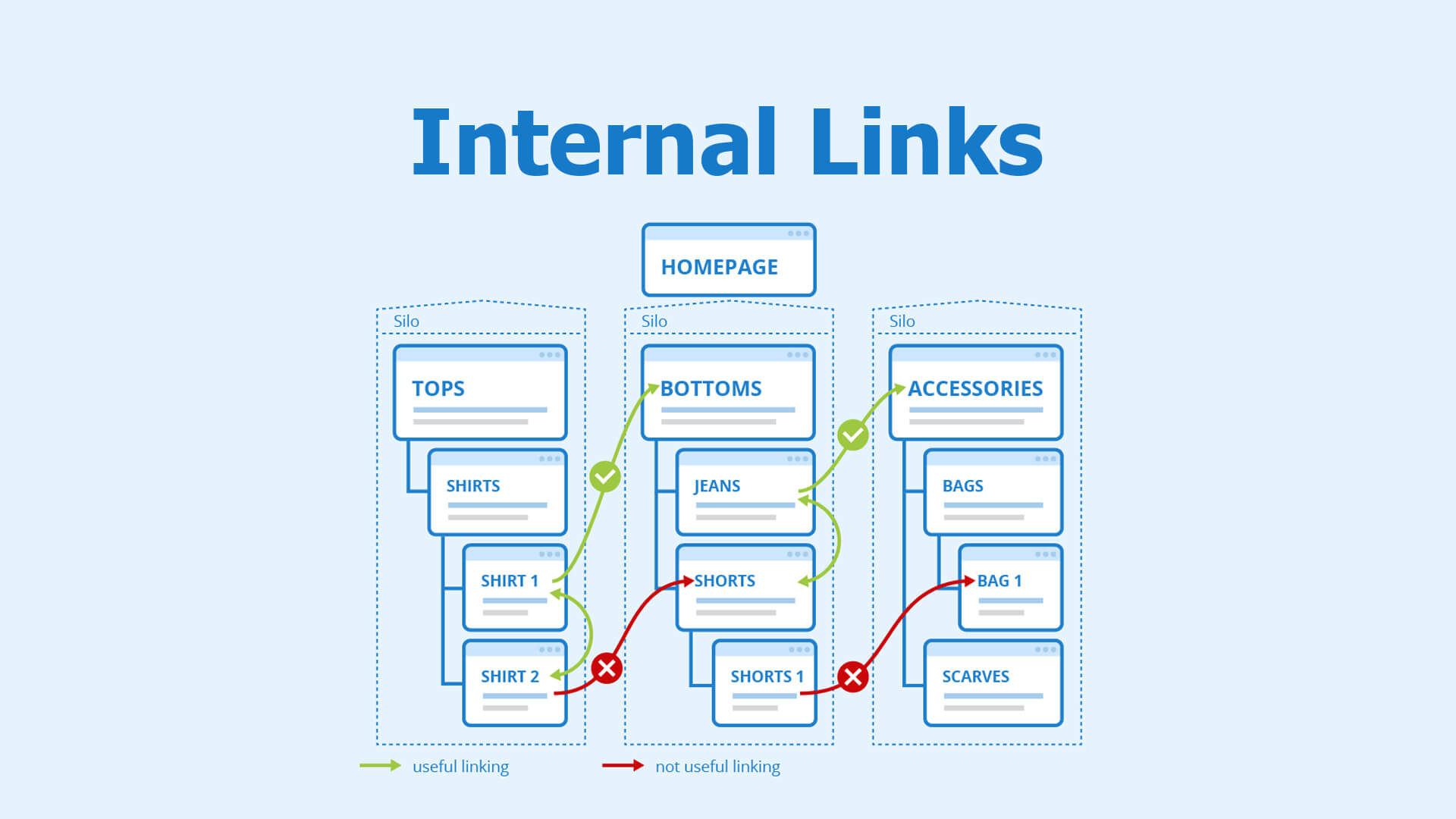
But this is just a summary of the importance of how internal links help SEO. There’s a lot more to discuss, starting with the basic definition of internal links, and that’s why we’ve come forth with this comprehensive, informative guide.
Why are internal links important? We will examine the link below in depth, the difference between internal and external links, and the need for an internal link-building strategy. We’ll also highlight how to audit existing links to find internal links to a page for linking opportunities.
Want to receive updates? Sign up to our newsletter
Each time a new blog is posted, you’ll receive a notification, it’s really that simple.
What Is An Internal Link?
Alright, let’s jump into the core of our guide. Internal links are those handy hyperlinks that connect one page to another within the same domain, making navigation a breeze. In simple terms, they point to different pages within your website.

Internal links are essential for both users and search engines to discover content. They let users explore your site and locate the information they need. Even search engines, like Google, rely on these links to find pages that are relevant to search queries.
This brings us to the types of internal links that marketing specialists usually depend on and the question of how many internal links a website should have:
A) Navigation Links
Navigation links are hyperlinks that guide users to different sections and pages within your site. They help users find what they’re after by creating a strong link between specific text and related pages.
There are several points of navigation: top navigation, bottom navigation, left navigation, and so on. In this instance, proper HTML5 should be used to tag these, and then search engines can easily distinguish between navigational linking and contextual.
Navigational links should be kept within their respective HTML code
— Often, these are footer links, header links, and site-wide internal links.
B) Contextual Links
Contextual links link to relevant content on a site within your web content. These internal links point to another page of the same site or a different domain. They are placed contextually within the blog post or article to appear natural to the readers (not forced or out of place).
Want to receive updates? Sign up to our newsletter
Each time a new blog is posted, you’ll receive a notification, it’s really that simple.
Internal Links Vs. External Links
Websites have both internal and external links. Internal links connect a site’s pages and posts, while external links connect a site to other websites. External links play a crucial role in SEO, as they show search engines the value of your site’s information. However, it’s generally wise to keep more links pointing within your site than going out.
When several websites have authority in the industry and link to the pages on your site, search engines will receive a positive signal, indicating that the website is reliable. This will allow you to rank higher on the search engine results pages (SERPs).
There’s much more about external links, such as the topical relevance of the other domains to the page. Still, today, our prime focus will be on internal links and the internal linking techniques important for SEO.
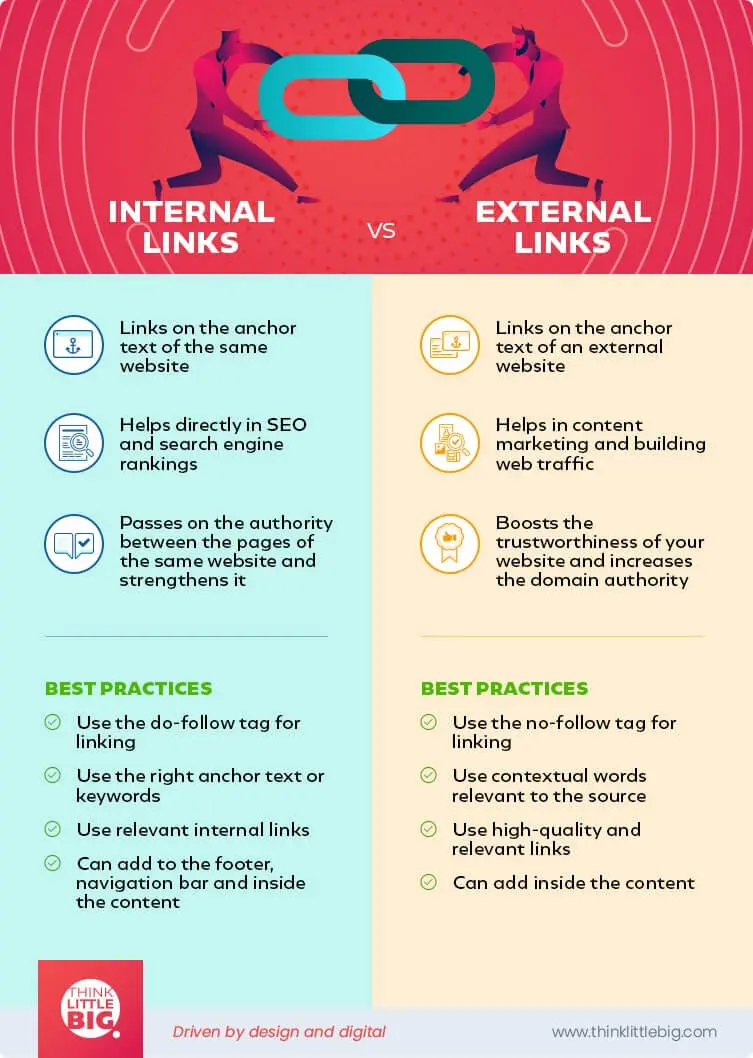
Why Is Internal Linking Important For SEO?
Internal links pointing to other pages are a crucial SEO ranking factor. They help search engines discover your website’s content through easy navigation.

If the posts and pages on your site have many links, including internal and external links, Google will consider the content provided to be of high authority. This will help improve your chances of ranking higher on the search results.
To sum up, internal links are helpful for the following reasons:
- Help users navigate any website
- Spread link equity or ranking power throughout the website
- Establish the information hierarchy for the website
- Links pass authority from one page to another
Let’s now explain the benefits of internal link-building in detail. In the following section, we’ll highlight a few points that will help you better understand the importance of internal links in SEO.
1. Link Value
Search engines like Google share link value among the links on a page. Usually, the homepage of a website has the most internal links, gaining substantial link value from numerous backlinks.
This value or authority is shared among all the internal links per homepage. Later, it’s passed to the next page to be divided among the links on that page. So, it’s evident that your new pages and blog posts will get a higher link value provided they’re linked from the homepage rather than only the category page. With links within the content, this approach will also help Google find the site’s pages much faster.
Underlying the function of internal links is the concept that a link passes on its link value; consequently, when you add more links to a post, its authority elevates. After all, Google considers pages with more valuable links crucial for SEO, increasing the chances of ranking higher.
2. Understanding The Relationship Between Page Content
Such links can help Google understand the relationship between the different contents on your website pages. It follows the internal links of the site using a bot known as Google Bot.
The bot arrives at the homepage and starts rendering the page. It follows the first link to the home page to determine the relationship between the posts and the content of different pages. Long story short, internal links help Google understand that the content on a particular page is related to the various other pages of the same site.
3. User Experience
Internal links are an effective way to improve your website’s user experience by helping visitors easily access relevant and exciting content. For example, a link on the buyer’s guide to the relevant product pages for the same product will efficiently direct users to that page, so they won’t have to search for it separately on Google.
Long story short, including internal links on your website, will increase the average time users spend on-site and direct them to the purchase site. They can improve the site experience and overall search performance right away.
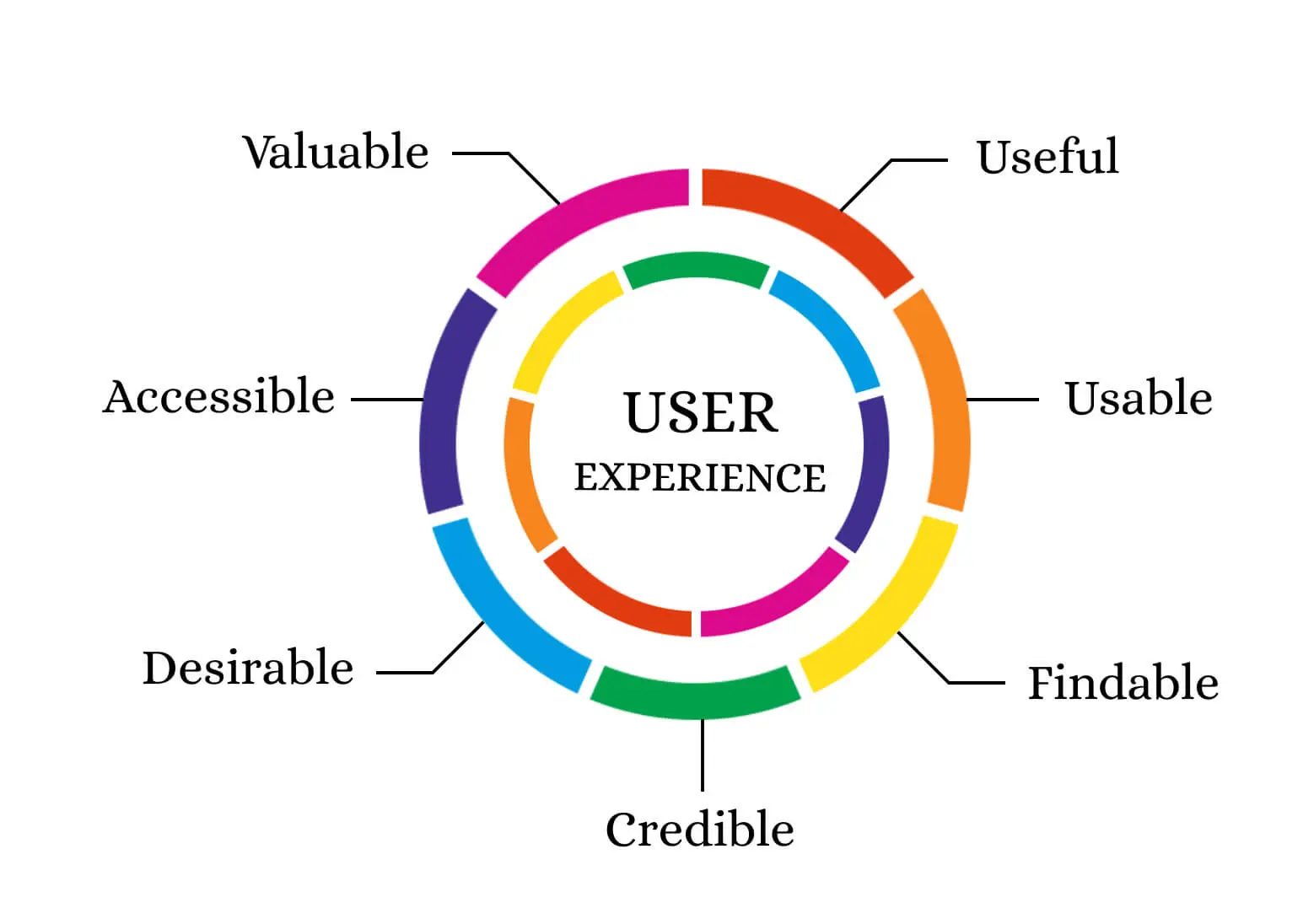
4. Boosts Page Views
The content provided via internal linking should be relevant to the readers so that they are more willing to read your other articles and blog posts. This will increase page views and improve the chances of boosting conversion rates, especially if you’re a brand or online business.
Furthermore, visitors can discover new your site with ease. Just make sure you optimise the page speed to counter bounce rates.
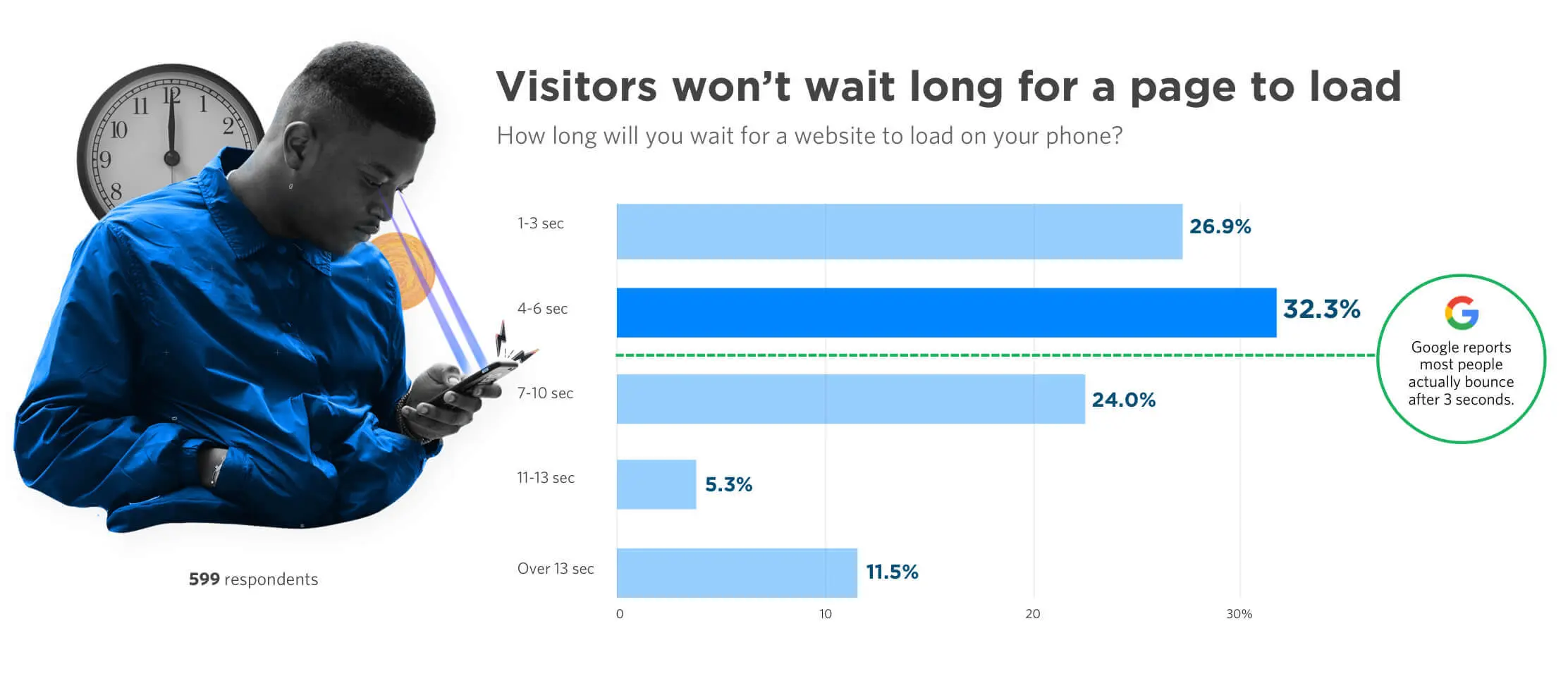
Why Do You Need An Internal Linking Strategy?
When used appropriately, internal links prove to be a powerful tool in SEO, so you’ll need the right internal linking strategies. This will help you understand link equity and its relevance in the business; consequently, you’ll be able to use a suitable structure for linking to achieve business goals.
Remember that the best internal linking techniques influence user engagement metrics, such as conversion rates, page views per session, and time spent on a web page. They also impact your rank in SERPs for high-priority, relevant keywords.
Strategies can be complicated; however, using a good SEO tool like Screaming Frog or SEO PowerSuite can help you find topic clusters and essential content that should be passed more authority.
Internal Linking Strategies: Create A Good Internal Link Structure For SEO
Creating internal links to build page authority to your most authoritative pages is an SEO strategy that has been used for decades. There are a few points to consider while setting up a strategy for internal linking. These factors may differ based on your goals and website, but this section will help you get started.
- There is such a thing as too many links.
- Don’t link to two different recourses using the same anchor text
- Make sure your page references related links and not just anything
- The correct anchor text typically isn’t an exact match
The following points should be considered while creating a strong structure:
1. Shallow Click-Depth
It’s better to keep your website’s linking structure as shallow as possible, keeping each page accessible within two to three clicks from its homepage. You may also use internal search and tag cloud to ensure smooth navigation on complicated websites.
The goal is to ensure that it takes fewer clicks to reach a page from the website homepage, facilitating a better user and web experience.
2. Linking In The Main Content Of The Page
As we’ve mentioned, there are mainly two types of internal links — contextual and navigational. You may use navigational links in the headers, footers, and navigational bars to help visitors find a related page within the site domain.
On the other hand, a contextual link can be strategically placed in the content of your pages. They have a higher SEO value and help your website rank higher in the SERPs.
So, if you’ve written various blogs and articles about a specific topic, link them to each other to show Google and your readers that they are related. You might want to link by attaching them directly as contextual links in your content or add internal links at the end of the article.
Then again, there are two types of links you should avoid including in your content:
A) Homepage Links:
The homepage of a website already has multiple internal links, so there’s no point in linking the content to your homepage. Instead, focus on optimising the content of your inner pages to boost your site’s overall SEO strategy.
B) Contact Us Page Links:
Those new to the content marketing world make this mistake quite often. They link to their “contact us” page towards the end of the blog or article as part of their call to action, using descriptive anchor text like “give us a call.”
Ensure each new page you add includes links to your site’s contact page or a call to action to help guide search engines to the article’s intent. This is content marketing 101 and a vital inclusion for SEO success in 2026.
Refrain from linking the content on your internal pages to the “contact us” page unless necessary.
In short, avoid linking to the top-level pages of your website, i.e., the pages to which your main navigation menu already has sufficient links. The best links for your site structure should be the most natural contextual links in the next point.
3. Use Internal Links That Are Natural For Readers
While internally linking the pages within your site, the primary focus should be on adding value and providing relevant information to your readers. The link value distributed throughout your website also provides value to the people visiting the site.
Internal linking also enhances user engagement on your website. After all, when readers encounter an internal link that matches the content context, they’re more likely to click on it. This can also be an external link; ensure that the links point to a content source the reader finds relevant to their Google Search.
Contextual internal links are more beneficial for your site. As long as they are relevant and placed naturally within your content, readers will spend a long time on your site and become more involved in the overall website experience.
Internal links to your site’s content send strong signals to users and search engines that the content you are linking to is equally informative and relevant to a Google Search. This not only ensures a smooth user experience but also helps your SEO.
4. Including Relevant Keywords In The Anchor Text
Most SEO experts would advise refraining from including keywords in the internal link anchor text for any particular content or post. However, the anchor text should tell readers what they can expect from the linked source, including arriving on a page with relevant content.
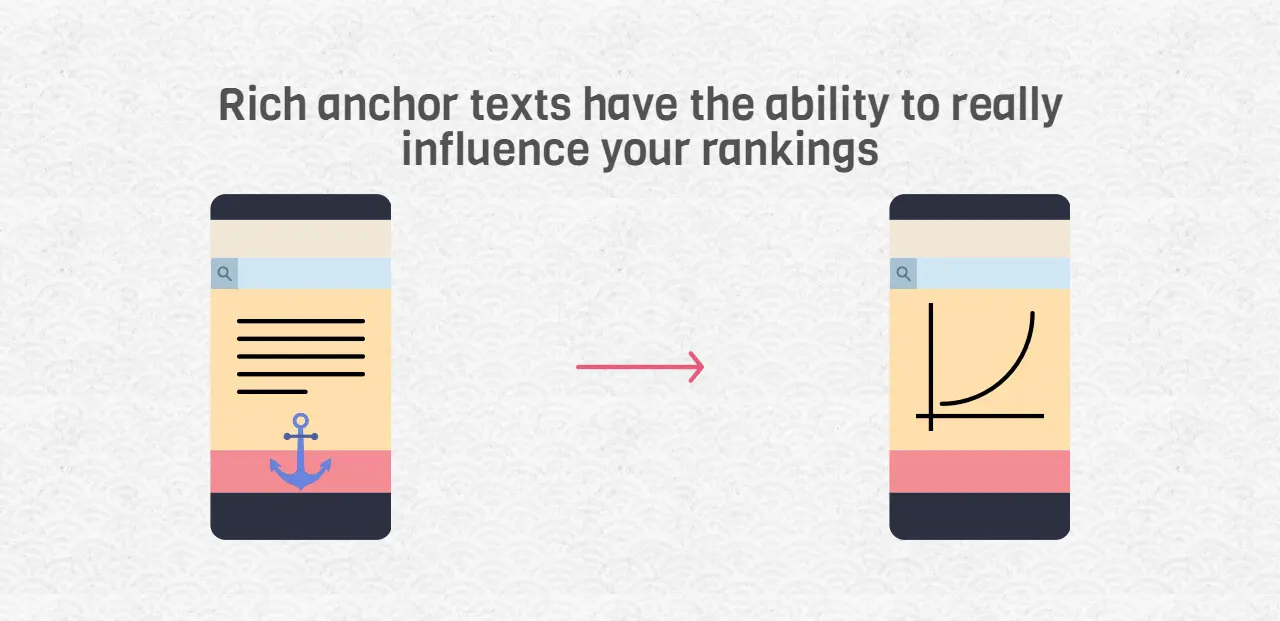
Also, keywords won’t be a problem, provided your content is highly optimised, and keyword research was done initially. But it’s essential to choose the correct anchor text, for which you have to consider three factors:
A) Relevance:
Avoid forcing an exact-match, internal link anchor text into your website content. Look for internal linking opportunities to place it strategically to avoid losing relevance.
B) Keyword Length
Use long-tail keywords in the anchor text to boost SEO rankings for any specific term on the target page. Just make sure it’s written so that searchers would generally search on Google.
C) Diversity
Diversify the anchor texts wherever possible, but not in a way that might detract from the efforts of optimising your pages for specific keywords. Repeating exact match anchor text isn’t valuable; mix and match to create natural links throughout.
That said, plan how you wish to use the anchor text of the internal links. After all, it indicates the connection between two pages on your site and the topic’s relevance.
Remember that you’ll have complete control over the anchor text to add internal links to be included in the content. So, make sure you use it to indicate each target page topic.
You may use tools like Google Search Console to identify the long-tail keywords that may not help your pages rank but enable them to receive impressions.
5. Maintain A Reasonable Number Of Internal Links On Each Page
As per the guidelines set by Google Webmaster, it’s better to limit the number of internal links per page to a reasonable number for optimal usability. This will aid user readability while limiting getting flagged for plagiarism. There is a good chance the reader is on the correct page, focusing on user experience and not just SEO.
It’s also important to note that the first anchor text is prioritised more than the other, primarily if many internal links point to the same URL. When it comes to specifying the term “reasonable,” in this case, following internal linking best practices means there’s no magical number. Ensure you include as many critical internal links in the target pages as possible to benefit the readers.
6. Linking Important Pages
Search engines like Google easily find orphan pages (not linked to any other web page) on websites, but users cannot; for Google to understand your page, use descriptive anchor texts and link back to it across several pages on your page site. Ensure your website’s orphan pages are deleted, blocked, or linked out from the indexation. Orphan pages have no internal links, typically found via the sitemap or used for internal purposes.
7. Linking Hierarchical Pages
If your website has hierarchical pages, link the parent pages to the child pages and vice versa. Don’t forget to link its sibling pages as well. This internal linking with related pages and posts helps keep a website organised.
8. Use Relevant Links
Never link any page of your website just for its sake; make sure you link to content relevant to the source and context of the blog or article. For instance, a page talking about dog food shouldn’t necessarily be linked to content related to the cat scratching posts.
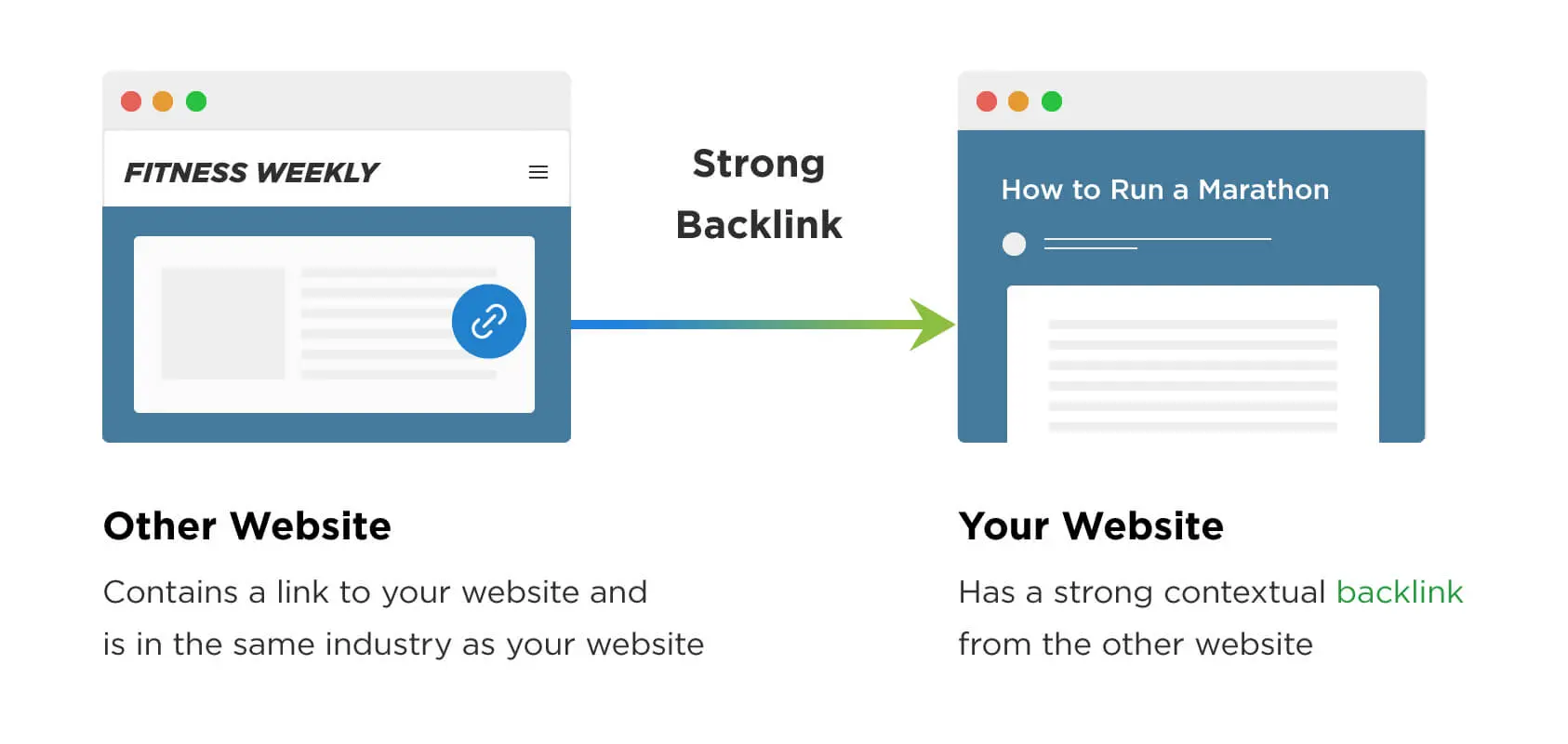
After all, they are not closely related, so cross-linking one page with the other via an internal link will not lead to any mutual enhancement. But if you have a page on cat food, it can be linked to the pages on your website that talk about cats, as it’s more relevant to readers who are more likely cat parents.
9. Use Follow Links
The best way to build your site architecture is by including follow links on the pages of your website.
In the past, the theoretical internal linking strategy was to place nofollow links on a page to increase the page’s link juice. However, page rank sculpting was not a useful SEO strategy.
Let’s talk a bit about nofollow links in detail. The concept of nofollow was introduced by search engines in 2005, which was then known by the attribute rel nofollow (rel being short for relationship). The idea behind rel nofollow was that this link shouldn’t influence the link target’s ranking in the search engine index.
This is because the search algorithms of’ rel nofollow’ links depend on the number of site links directing to the pages on the site, reducing the effectiveness of internet advertising. But today, content marketers and advertisers believe including a no-follow tag is a good idea. The tag will ask Google not to follow a particular link so that no link value or equity is lost.
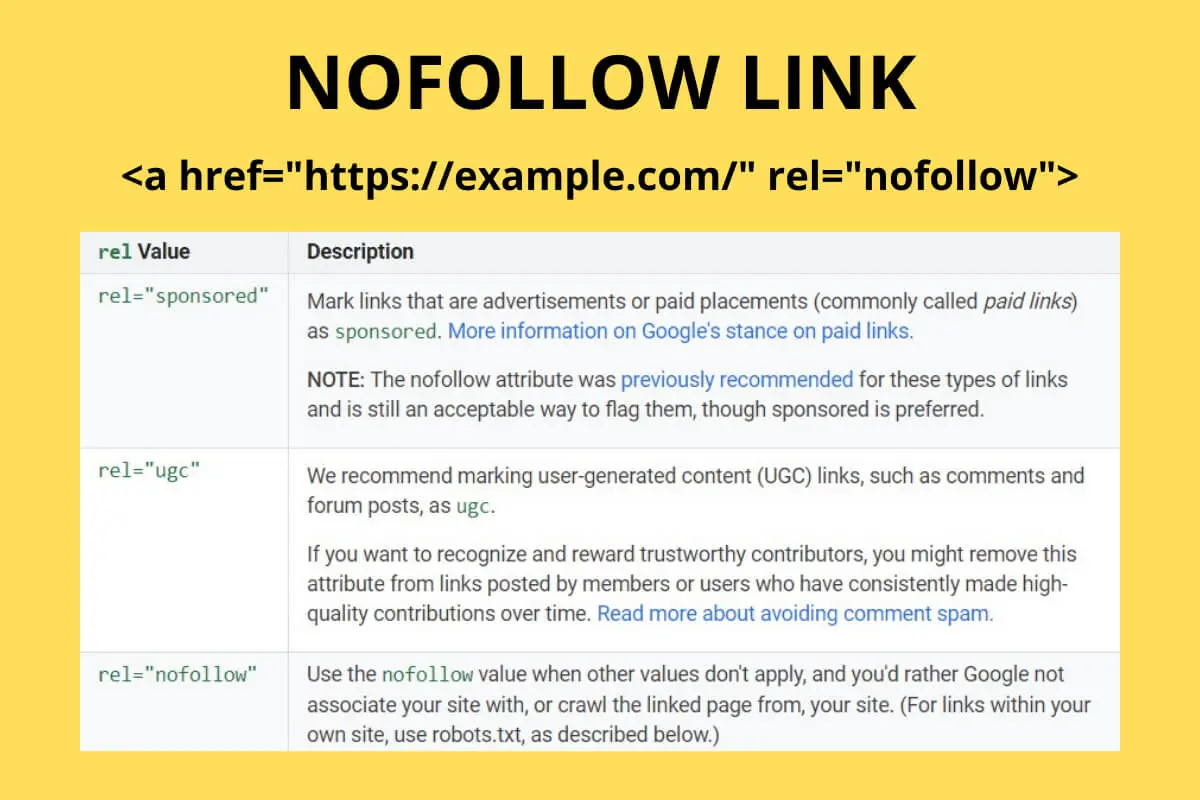
10. Linking To Popular And More Recent Blog Posts
One best practice is linking pages to the most popular or recent blog post or article on your website. You may create sections in the footer or sidebar of the site that appear on all the posts and pages.
Your articles and blogs will get a big boost as link value is passed along. By internally linking pages to popular content, you’re helping readers quickly find posts that match their searches, which can increase site traffic and send positive signals to Google. In turn, this will help you climb higher in search results.
11. Add Internal Links To Taxonomies
We refer to taxonomies as tags and categories; they help organise the site so that users and Google can easily understand what your site has to offer. They form the site structure by focusing on logistics, Governance, and Keywords.
If you own a blog, adding internal links to the tags and categories to which the post belongs would be beneficial. Adding links will help Google understand your blog and site structure, while users can navigate to posts related to the search they conducted quickly.
Also, use relevant keywords to tell readers what your web content looks like. Choosing the right keywords is essential as they are crucial in the internal site structure.
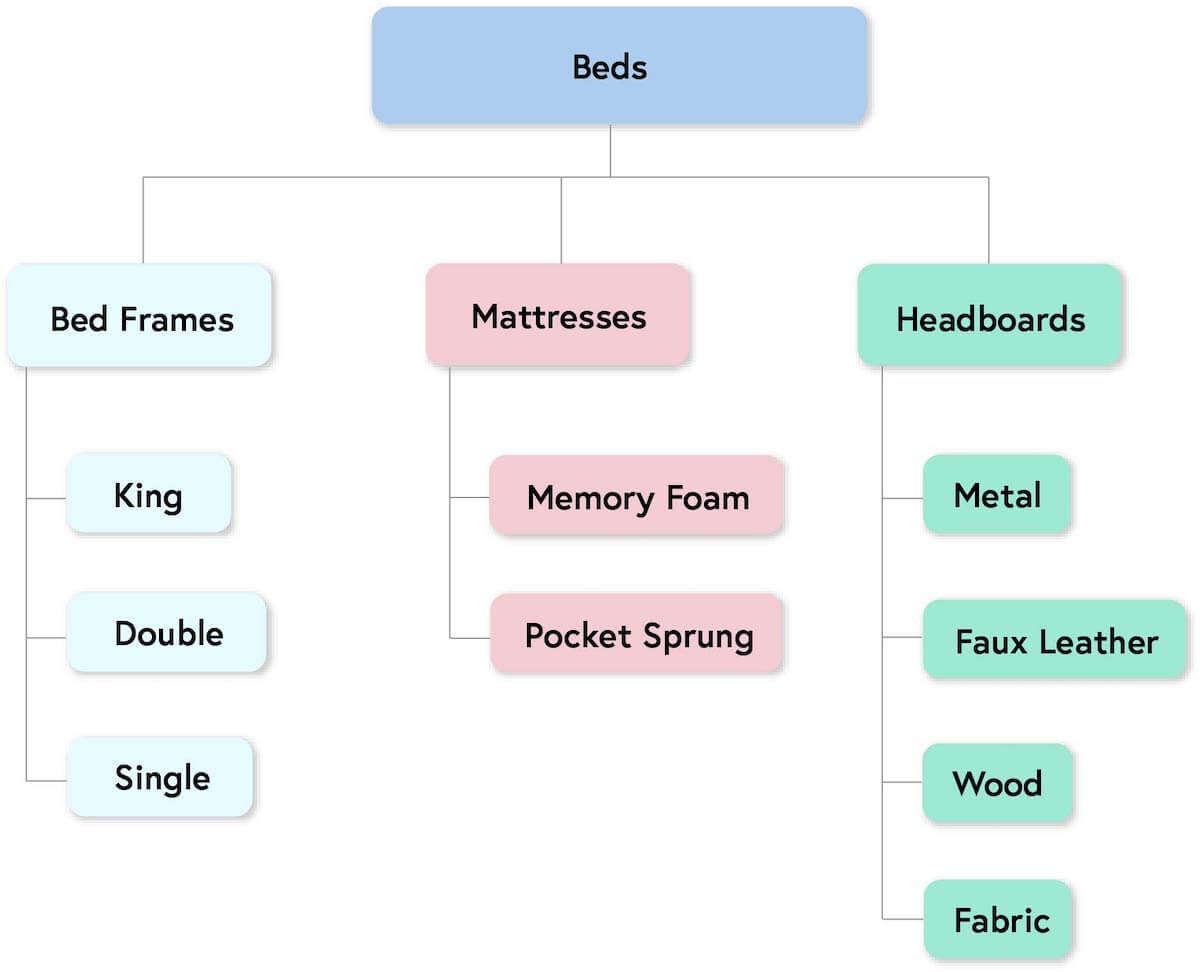
How To Audit Existing Internal Links For SEO?
It’s essential to audit your site’s existing links before adding more internal links pointing to the different pages within the website. The first step is using auditing tools and software like Ahrefs and Google Analytics to crawl the site and generate a links report. Once that’s done, check for the following issues:
1. Broken Links
Auditing your website using platforms like Google Analytics, SEMrush, and Ahrefs will show you the broken internal links on every page. These internal links usually lead to a poor web experience and a waste of link equity.
Now, there are two ways to tackle this issue:
- Reinstating broken pages at the same domain or URL
- You are redirecting the broken pages to a different but relevant URL. Fixing broken internal links is important; you must remove or update all the site links pointing to them.
2. Orphan Pages
Pages with no internal links are referred to as orphan pages. You may eliminate the ones offering no value to your website. Less critical, orphaned pages should be removed for two reasons:
- Search engines like Google won’t find them unless you submit a sitemap using Google Search Console or have backlinks from pages on other sites.
- There won’t be any page rank transferred via internal links.
Make sure you skim the list of orphan pages. If there are many pages on the site, sort the list by organic search traffic (high to low) and internally link to them using high authority pages and appropriate links to build page authority. Orphan pages that still receive organic traffic will help your site rank higher on SERPs, provided you add internal links to them. As such, there’s no need to eliminate these pages.
3. Important Pages
Start sorting the working pages on your website based on the number of links on each page (high to low). If you see unimportant pages with many internal links, remove or delete them unless the links serve navigational purposes.
4. Fix Content Duplication
A common issue with interlinking is that it might create duplicated versions of the pages on your site. This usually happens when there is no redirect set up; the two URLs of the websites will look like separate duplicate pages.
You can’t solve this problem by simply setting the redirects up. Fix the site’s internal links to prevent the constant triggering of unnecessary redirects.
5. Cut Down On Image Links
Steer clear of using image links without anchor text; however, don’t convert your text links into images. Changing a text link to an image is pointless if there’s no clear connection between the two.
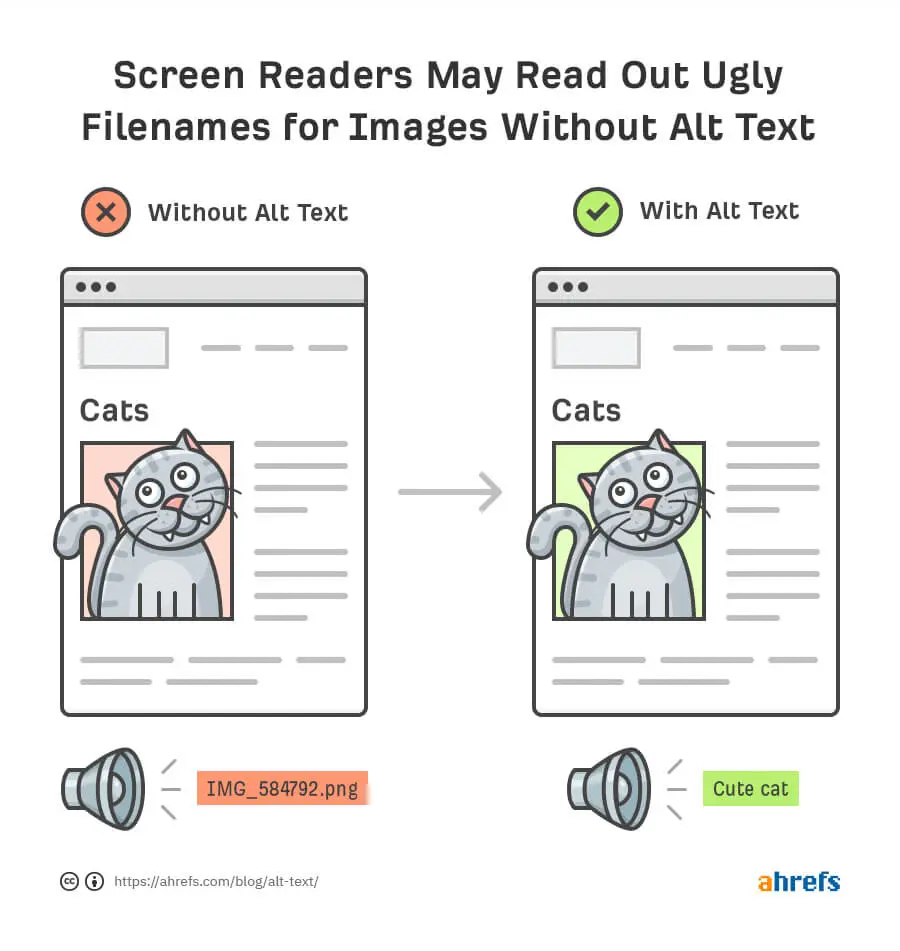
If you wish to link pages on your site with images, make sure that every image on the page at least has a descriptive “alt text.”
Frequently Asked Questions
Here are a few common questions people have about internal linking for SEO:
What is internal linking, and why is it important for SEO?
Internal linking refers to pages within your website from within the website’s content. Internal links are essential for SEO because they help search engines understand the structure and hierarchy of a website and the relationships between its pages.
There are several benefits of SEO:
Improved navigation
Internal linking helps users navigate a website and find the information they are looking for. This can improve the user experience and increase the chances that users will spend more time on the website, which can help improve the website’s search rankings.
Improved crawlability
By linking to other pages on the website, you can help search engines crawl and index those pages more efficiently. This can help improve the visibility of those pages in search results and make it easier for users to find them.
Increased authority
Internal linking can help distribute link equity (the value of a link) throughout a website, which can help improve the overall authority of the website. This can, in turn, help improve the rankings of individual pages on the website.
Improved relevancy signals
By linking to relevant pages on your website, you can help search engines understand the relationships between different pages and the topics they cover. This can help improve the relevance of those pages in search results and make it more likely that they will rank for relevant keywords.
How can I use internal linking to improve my SEO?
There are several ways to use internal linking to improve your SEO:
- Link to relevant and high-quality pages: By linking to appropriate and high-quality pages on your website, you can help search algorithms understand the value and relevance of those pages. This can, in turn, help improve the rankings of those pages in search results.
- Use descriptive anchor text: The text used to link to a page (called the “anchor text”) should be descriptive and relevant to the page being linked to. Descriptive anchor text can help search engines understand the context of the linked page and improve its visibility in search results.
- Link to deep pages: Besides linking to your homepage and other top-level pages, linking to deeper pages is essential. This can help those pages get indexed and improve their visibility in search results.
- Use internal links as part of a broader SEO strategy: Internal linking is just one aspect of SEO. To get the best results, it is essential to focus on other factors, such as keyword research, on-page optimisation, and content marketing.
- Monitor and adjust your internal linking strategy: It’s essential to monitor the performance of your internal linking campaign and make adjustments as needed. This can help ensure that you are getting the most value from your internal links and that they are helping to improve your website’s SEO.
How often should I use internal linking?
There is no set rule for how often you should use internal linking, as it will depend on the size and complexity of your website. In general, using internal linking as naturally and appropriately as possible is essential rather than artificially inflating the number of links on your website.
Here are a few things to consider when deciding how often to use internal linking:
- Link to relevant pages: It’s essential to link to relevant pages on your website rather than just linking for the sake of linking. This can help improve the links’ value, relevance, and user experience.
- Use descriptive anchor text: The text should be descriptive and relevant to the page being linked to rather than just generic terms like “click here” or “read more.”
- Use internal linking as part of a broader SEO strategy: Internal linking is just one aspect of SEO. To get the best results, it’s important to focus on other factors, such as keyword research, on-page optimisation, and content marketing.
- Monitor and adjust your internal linking strategy: It’s essential to monitor the performance of your internal linking strategy and make adjustments as needed. This can help ensure that you are getting the most value from your internal links and that they are helping to improve the SEO of your website.
Can I use too many internal links?
Internal linking is the practice of linking to other pages on your website from within the content on your website. It’s crucial for SEO because it helps search engines understand the structure and hierarchy of your website and the relationships between the pages.
To improve your SEO through internal linking, you should link to relevant and high-quality pages, use descriptive anchor text, and link to deep pages on your website. It’s also essential to use internal linking as part of a broader SEO strategy and monitor and adjust your internal linking strategy as needed.
While it’s possible to use too many internal links, which can dilute their value and make it harder for search engines to understand your website’s structure and hierarchy, it’s important to strike a balance and use internal linking as appropriate to help search engines understand the value and relevance of your pages.
The Importance Of Internal Linking For SEO
A site without appropriate links will have a hard time ranking in Google’s SERPs, and that’s a fact. You’ll need a solid internal linking strategy to show users and search engines which related content, articles, and blog posts are more valuable and informative.
So, invest the required time and resources in internal link building to increase your website’s ranking power and help search engines and users understand your site better. Use keywords in the internally linked and diversified anchor texts and link your content to relevant pages to build your site architecture.
You may find internal linking opportunities by looking for pages on the site that essentially rank for related topics. Just make sure you go over your existing internal links before adding new ones to manage and increase the site’s link juice.






